What is Polynomial Regression
Polynomial Regression is a form of regression analysis in which the relationship between the independent variable(s) and the dependent variable is modeled as an nth degree polynomial function. In simpler terms, it is an extension of linear regression that enables us to capture more complex, nonlinear relationships between variables. Polynomial Regression provides a flexible and powerful approach to modeling data with curved trends, oscillations, or other complex patterns.
Why Use Polynomial Regression
While linear regression models are easy to interpret and implement, they are limited in their ability to capture complex relationships between variables. In many real-world applications, the relationship between the input and output variables is not linear, and a straight line may not be the best representation of the underlying patterns in the data.
Polynomial Regression allows us to fit a curve to the data, enabling us to model a wider range of relationships between variables. Some key advantages of using Polynomial Regression include:
-
Flexibility
: By adjusting the degree of the polynomial, we can control the complexity of the model, allowing us to capture various patterns in the data. -
Interpretability
Polynomial Regression models, while more complex than linear models, are still relatively easy to interpret and understand. -
Applicability
Polynomial Regression can be applied to a wide range of problems, from predicting housing prices to modeling the spread of infectious diseases.
Mathematics Behind Polynomial Regression
Linear Regression: A Foundation
Linear regression is the simplest form of regression analysis, where the relationship between the independent variable
where
Polynomial Functions
Polynomial functions are mathematical expressions that consist of variables and coefficients, involving only the operations of addition, subtraction, multiplication, and non-negative integer exponents. A polynomial of degree
where
Polynomial Regression Model
In polynomial regression, we extend the linear regression model by fitting a polynomial function to the data. For a univariate polynomial regression of degree
The goal of polynomial regression is to find the coefficients
Finding the Coefficients: Least Squares Method
The Least Squares Method is an optimization technique used to find the best-fitting coefficients for a polynomial regression model. The objective is to minimize the sum of the squared residuals (the difference between the observed values and the predicted values), also known as the residual sum of squares (RSS).
To find the coefficients that minimize the RSS, we can take the partial derivatives of the RSS function with respect to each coefficient and set them equal to zero. Solving this system of linear equations will yield the optimal values for the coefficients
Implementing Polynomial Regression in Python
In this chapter, I will demonstrate how to implement polynomial regression using Python, focusing on the popular "mpg" dataset.
First, we will import the necessary libraries and load the "mpg" dataset. The dataset is available in the seaborn library.
import numpy as np
import pandas as pd
import seaborn as sns
import matplotlib.pyplot as plt
from sklearn.model_selection import train_test_split
from sklearn.preprocessing import PolynomialFeatures
from sklearn.linear_model import LinearRegression
from sklearn.metrics import mean_squared_error, r2_score
# Load the mpg dataset
mpg = sns.load_dataset("mpg")
# Display the first five rows
print(mpg.head())
mpg cylinders displacement horsepower weight acceleration \
0 18.0 8 307.0 130.0 3504 12.0
1 15.0 8 350.0 165.0 3693 11.5
2 18.0 8 318.0 150.0 3436 11.0
3 16.0 8 304.0 150.0 3433 12.0
4 17.0 8 302.0 140.0 3449 10.5
model_year origin name
0 70 usa chevrolet chevelle malibu
1 70 usa buick skylark 320
2 70 usa plymouth satellite
3 70 usa amc rebel sst
4 70 usa ford torino
For this example, we will use the horsepower feature as the independent variable (x) and mpg as the dependent variable (y). We will also remove any rows with missing values.
# Remove missing values and select the relevant columns
mpg_cleaned = mpg[['horsepower', 'mpg']].dropna()
# Separate the features and the target variable
X = mpg_cleaned['horsepower'].values.reshape(-1, 1)
y = mpg_cleaned['mpg'].values
Now we will create polynomial features for our independent variable horsepower. For this example, we will use a polynomial of degree 2.
# Create polynomial features
poly_features = PolynomialFeatures(degree=2)
X_poly = poly_features.fit_transform(X)
We will split the data into training and testing sets, train our polynomial regression model, and evaluate its performance using mean squared error (MSE) and R-squared.
# Split the data into training and testing sets
X_train, X_test, y_train, y_test = train_test_split(X_poly, y, test_size=0.2, random_state=42)
# Train the polynomial regression model
poly_reg = LinearRegression()
poly_reg.fit(X_train, y_train)
# Make predictions and evaluate the model
y_pred = poly_reg.predict(X_test)
mse = mean_squared_error(y_test, y_pred)
r2 = r2_score(y_test, y_pred)
print("Mean Squared Error: ", round(mse, 2))
print("R-squared: ", round(r2, 2))
Mean Squared Error: 18.42
R-squared: 0.64
Finally, we will visualize the polynomial regression using matplotlib and seaborn.
# Set seaborn style
sns.set(style="whitegrid")
# Create a scatterplot of the data
plt.figure(figsize=(10, 6))
plt.scatter(X, y, color='blue', alpha=0.5, label="Data points")
# Plot the polynomial regression curve
X_plot = np.linspace(X.min(), X.max(), 100).reshape(-1, 1)
X_plot_poly = poly_features.transform(X_plot)
y_plot = poly_reg.predict(X_plot_poly)
plt.plot(X_plot, y_plot, color='red', linewidth=2, label="Polynomial Regression")
# Customize the plot appearance
plt.xlabel("Horsepower")
plt.ylabel("Miles per Gallon (mpg)")
plt.title("Polynomial Regression of Degree 2: Horsepower vs. MPG")
plt.legend()
plt.show()
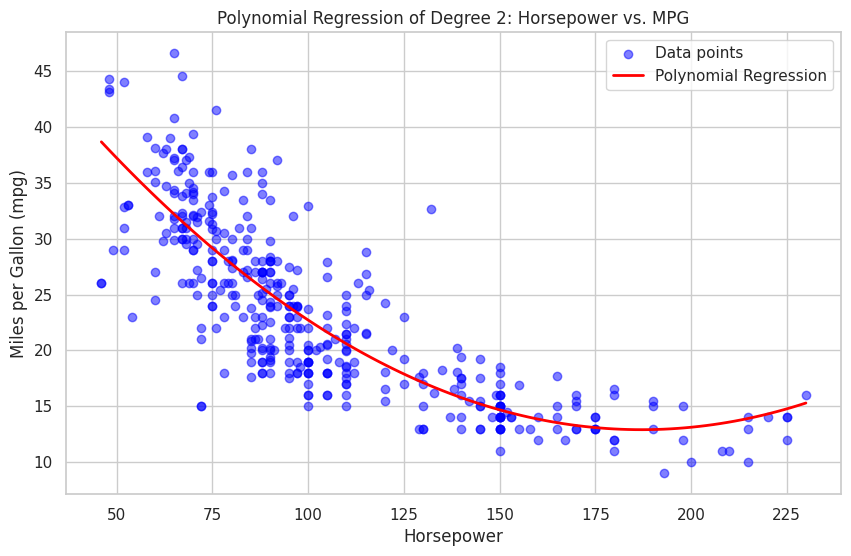
The resulting plot displays the polynomial regression, highlighting the relationship between horsepower and mpg. You can experiment with different degrees of the polynomial or other features in the dataset to explore how the model's performance and visualization change.
References