What is regression analysis?
Regression analysis is a statistical technique that expresses causal relationships as a function of which factors influence which outcome and by how much. In this case, the numerical value that is the outcome is called the objective variable and the numerical value that is the factor is called the explanatory variable.
When there is only one explanatory variable, it is called simple regression analysis, and when there are multiple explanatory variables, it is called multiple regression analysis.
Regression analysis is a widely used statistical technique in both business and academia.
Examples of regression analysis
The following are examples of regression analysis.
-
Prediction of real estate prices
- Simple Regression Analysis
- Objective variable: real estate prices
- Explanatory variable: lot size
- Multiple regression analysis
- Objective variable: real estate price
- Explanatory variables: lot size, distance from station, age of building, etc.
- Simple Regression Analysis
-
Prediction of click rate on advertisements
- Simple regression analysis
- Objective variable: click rate
- Explanatory variable: title
- Multiple regression analysis
- Objective variable: click rate
- Explanatory variables: title, font, genre, etc.
- Simple regression analysis
Regression analysis in Python
Here is the code to implement regression analysis in Python. In this case, I will use Boston home price data from sklearn as the dataset.
import pandas as pd
from sklearn import datasets
boston = datasets.load_boston()
df = pd.DataFrame(boston.data, columns=boston.feature_names)
df["PRICE"] = boston.target
df.head()
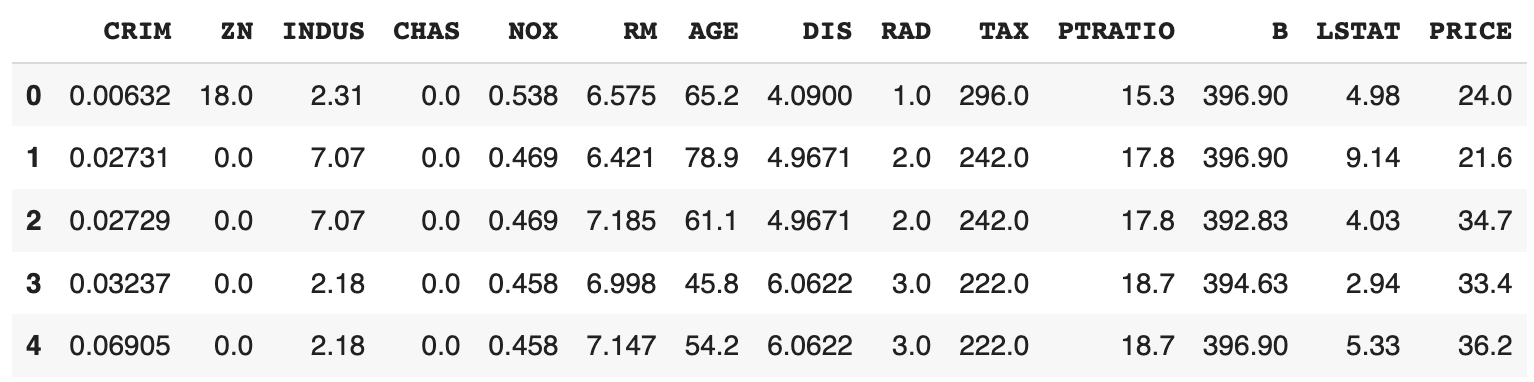
The PRICE label is the house price and the rest of the labels are data on the characteristics of the house.
Details of the labels in each column can be seen by DESCR.
print(boston.DESCR)
.. _boston_dataset:
Boston house prices dataset
---------------------------
**Data Set Characteristics:**
:Number of Instances: 506
:Number of Attributes: 13 numeric/categorical predictive. Median Value (attribute 14) is usually the target.
:Attribute Information (in order):
- CRIM per capita crime rate by town
- ZN proportion of residential land zoned for lots over 25,000 sq.ft.
- INDUS proportion of non-retail business acres per town
- CHAS Charles River dummy variable (= 1 if tract bounds river; 0 otherwise)
- NOX nitric oxides concentration (parts per 10 million)
- RM average number of rooms per dwelling
- AGE proportion of owner-occupied units built prior to 1940
- DIS weighted distances to five Boston employment centres
- RAD index of accessibility to radial highways
- TAX full-value property-tax rate per $10,000
- PTRATIO pupil-teacher ratio by town
- B 1000(Bk - 0.63)^2 where Bk is the proportion of black people by town
- LSTAT % lower status of the population
- MEDV Median value of owner-occupied homes in $1000's
:Missing Attribute Values: None
:Creator: Harrison, D. and Rubinfeld, D.L.
This is a copy of UCI ML housing dataset.
https://archive.ics.uci.edu/ml/machine-learning-databases/housing/
This dataset was taken from the StatLib library which is maintained at Carnegie Mellon University.
The Boston house-price data of Harrison, D. and Rubinfeld, D.L. 'Hedonic
prices and the demand for clean air', J. Environ. Economics & Management,
vol.5, 81-102, 1978. Used in Belsley, Kuh & Welsch, 'Regression diagnostics
...', Wiley, 1980. N.B. Various transformations are used in the table on
pages 244-261 of the latter.
The Boston house-price data has been used in many machine learning papers that address regression
problems.
.. topic:: References
- Belsley, Kuh & Welsch, 'Regression diagnostics: Identifying Influential Data and Sources of Collinearity', Wiley, 1980. 244-261.
- Quinlan,R. (1993). Combining Instance-Based and Model-Based Learning. In Proceedings on the Tenth International Conference of Machine Learning, 236-243, University of Massachusetts, Amherst. Morgan Kaufmann.
Split the data set into training and test data.
from sklearn.model_selection import train_test_split
x_train, x_test, y_train, y_test = train_test_split(
boston.data,
boston.target,
random_state=0
)
Simple regression analysis
In simple regression analysis, one explanatory variable predicts the objective variable. Assuming
We will use python's sklearn to compute RM in the dataset as the explanatory variable.
from sklearn import linear_model
x_rm_train = x_train[:, [5]]
x_rm_test = x_test[:, [5]]
model = linear_model.LinearRegression()
model.fit(x_train_rm, y_train)
a = model.coef_
b = model.intercept_
print("a: ", a)
print("b: ", b)
a: [9.31294923]
b: -36.180992646339206
Visualize the data and model.
import matplotlib.pyplot as plt
plt.scatter(x_rm_train, y_train, label="Train")
plt.scatter(x_rm_test, y_test, label="Test")
y_pred = model.predict(x_rm_train)
plt.plot(x_rm_train, y_pred, c="black")
plt.xlabel("RM")
plt.ylabel("PRICE")
plt.legend()
plt.show()
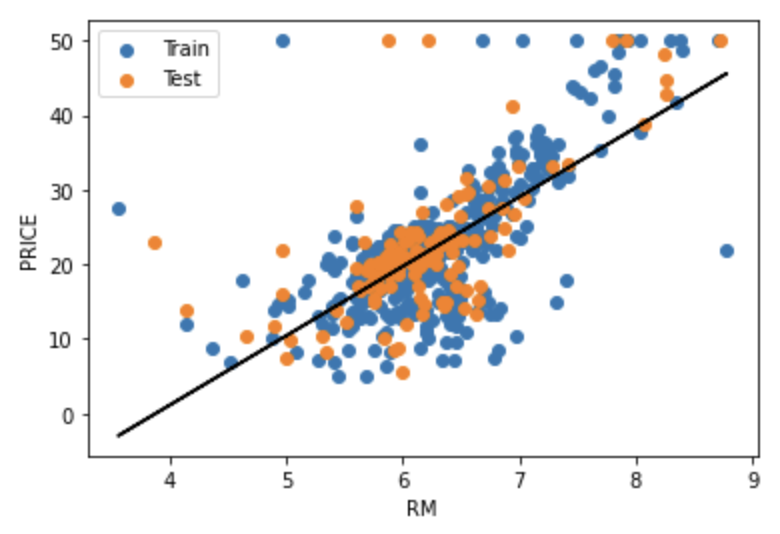
Train is the training data, Test is the test data, and the black line is the model.
Coefficient of determination
Calculates the coefficient of determination
The
where
The r2_score function. The following code computes
from sklearn.metrics import r2_score
y_pred_train = model.predict(x_rm_train)
print("R2 (train): ", r2_score(y_train, y_pred_train))
y_pred_test = model.predict(x_rm_test)
print("R2 (test): ", r2_score(y_test, y_pred_test))
R2 (train): 0.48752067939343646
R2 (test): 0.4679000543136781
MSE
Calculate the Mean Squared Error (MSE) of the model, where
A smaller MSE can be interpreted as a smaller error in the model.
The following code calculates the MSE for training and test data, respectively.
from sklearn.metrics import mean_squared_error
print("MSE (train): ", mean_squared_error(y_train, y_pred_train))
print("MSE (test): ", mean_squared_error(y_test, y_pred_test))
MSE (train): 43.71870658739849
MSE (test): 43.472041677202206
Multiple regression analysis
Multiple regression analysis predicts an objective variable with multiple explanatory variables. The multiple regression model is represented by the following equation with
This time, we will perform a multiple regression analysis using all the explanatory variables.
model = linear_model.LinearRegression()
model.fit(x_train, t_train)
a_df = pd.DataFrame(boston.feature_names, columns=["Exp"])
a_df["a"] = pd.Series(model.coef_)
a_df
| Exp | a | |
|---|---|---|
| 0 | CRIM | -0.117735 |
| 1 | ZN | 0.044017 |
| 2 | INDUS | -0.005768 |
| 3 | CHAS | 2.393416 |
| 4 | NOX | -15.589421 |
| 5 | RM | 3.768968 |
| 6 | AGE | -0.007035 |
| 7 | DIS | -1.434956 |
| 8 | RAD | 0.240081 |
| 9 | TAX | -0.011297 |
| 10 | PTRATIO | -0.985547 |
| 11 | B | 0.008444 |
| 12 | LSTAT | -0.499117 |
print("b: ", model.intercept_)
b: 36.93325545712031
Coefficient of Determination
Calculate the coefficient of determination for each of the training and test data.
from sklearn.metrics import r2_score
y_pred_train = model.predict(x_rm_train)
print("R2 (train): ", r2_score(y_train, y_pred_train))
y_pred_test = model.predict(x_rm_test)
print("R2 (test): ", r2_score(y_test, y_pred_test))
R2 (train): 0.7697699488741149
R2 (test): 0.635463843320211
Compared to the simple regression model,
MSE
Calculate MSE on each of the training and test data.
from sklearn.metrics import mean_squared_error
print("MSE (train): ", mean_squared_error(y_train, y_pred_train))
print("MSE (test): ", mean_squared_error(y_test, y_pred_test))
MSE (train): 19.640519427908046
MSE (test): 29.78224509230252
The MSE was smaller compared to the simple regression model. However, the MSE for the test data was significantly larger than the MSE for the training data. In other words, the model may have over-fitted the training data. Thus, the goodness of the model should be judged not only in terms of
References
/ja/articles/loss-functon