Introduction
This article presents an example of experiment management using a combination of Optuna and MLflow Tracking.
LightGBM example
Install the libraries.
$ pip install mlflow
$ pip install optuna
$ pip install scikit-learn
$ pip install lightgbm
Write the following LightGBM code in mlflow_lightgbm.py.
import lightgbm as lgb
import numpy as np
import sklearn.datasets
import sklearn.metrics
from sklearn.model_selection import train_test_split
import optuna
import mlflow
def mlflow_callback(study: optuna.Study, trial: optuna.Trial):
mlflow.set_experiment("LightGBM")
trial_value = trial.value if trial.value is not None else float("nan")
with mlflow.start_run(run_name=str(trial.number)):
mlflow.log_params(trial.params)
mlflow.log_metrics({"accuracy": trial_value})
def objective(trial: optuna.Trial):
data, target = sklearn.datasets.load_breast_cancer(return_X_y=True)
train_x, test_x, train_y, test_y = train_test_split(data, target, test_size=0.25)
dtrain = lgb.Dataset(train_x, label=train_y)
param = {
"objective": "binary",
"metric": "binary_logloss",
"verbosity": -1,
"boosting_type": "gbdt",
"lambda_l1": trial.suggest_loguniform("lambda_l1", 1e-8, 10.0),
"lambda_l2": trial.suggest_loguniform("lambda_l2", 1e-8, 10.0),
"num_leaves": trial.suggest_int("num_leaves", 2, 256),
"feature_fraction": trial.suggest_uniform("feature_fraction", 0.4, 1.0),
"bagging_fraction": trial.suggest_uniform("bagging_fraction", 0.4, 1.0),
"bagging_freq": trial.suggest_int("bagging_freq", 1, 7),
"min_child_samples": trial.suggest_int("min_child_samples", 5, 100),
}
gbm = lgb.train(param, dtrain)
preds = gbm.predict(test_x)
pred_labels = np.rint(preds)
accuracy = sklearn.metrics.accuracy_score(test_y, pred_labels)
return accuracy
if __name__ == "__main__":
study = optuna.create_study(
direction="maximize",
)
study.optimize(
objective,
n_trials=100,
callbacks=[mlflow_callback]
)
print("Number of finished trials: {}".format(len(study.trials)))
print("Best trial:")
trial = study.best_trial
print(" Value: {}".format(trial.value))
print(" Params: ")
for key, value in trial.params.items():
print(" {}: {}".format(key, value))
Execute the following command.
$ python mlflow_lightgbm.py
The results of the Optuna trials will be returned.
Number of finished trials: 100
Best trial:
Value: 0.993006993006993
Params:
lambda_l1: 0.06612656999057859
lambda_l2: 2.052197523772018
num_leaves: 119
feature_fraction: 0.4295597947409407
bagging_fraction: 0.8875131492710178
bagging_freq: 2
min_child_samples: 24
Run mlflow ui and access http://127.0.0.1:5000 to see the results of the experiment in your browser.
$ mlflow ui
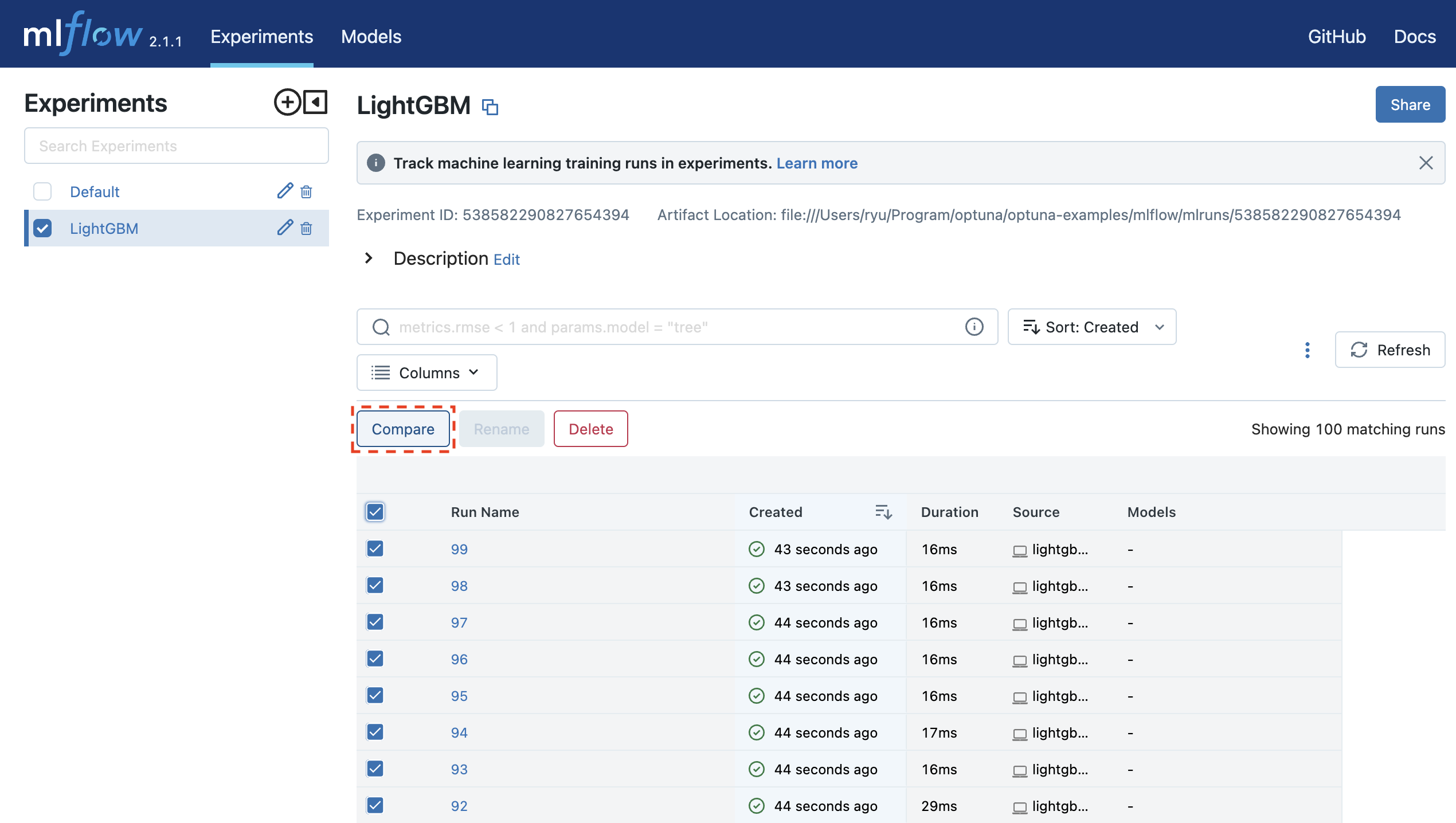
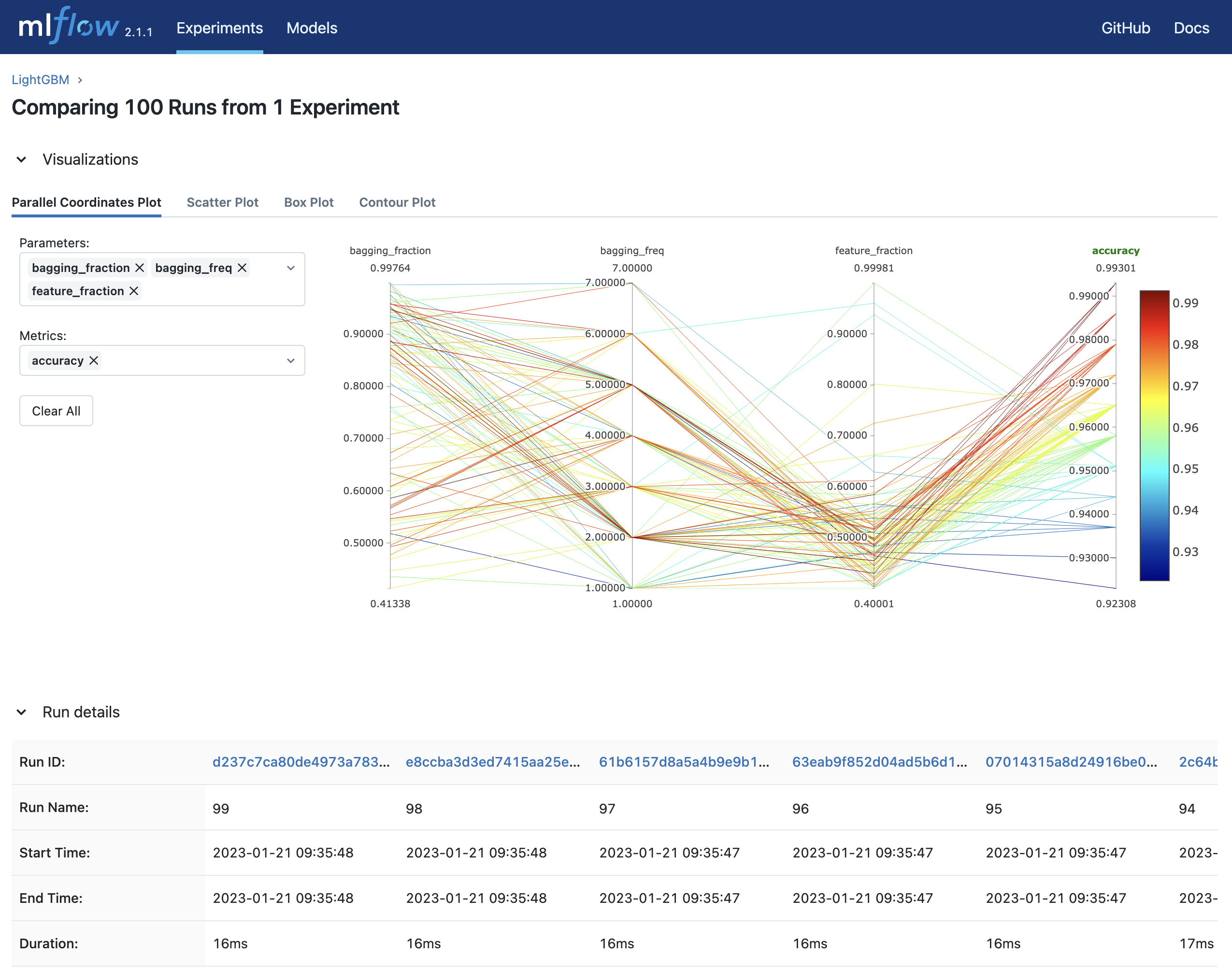
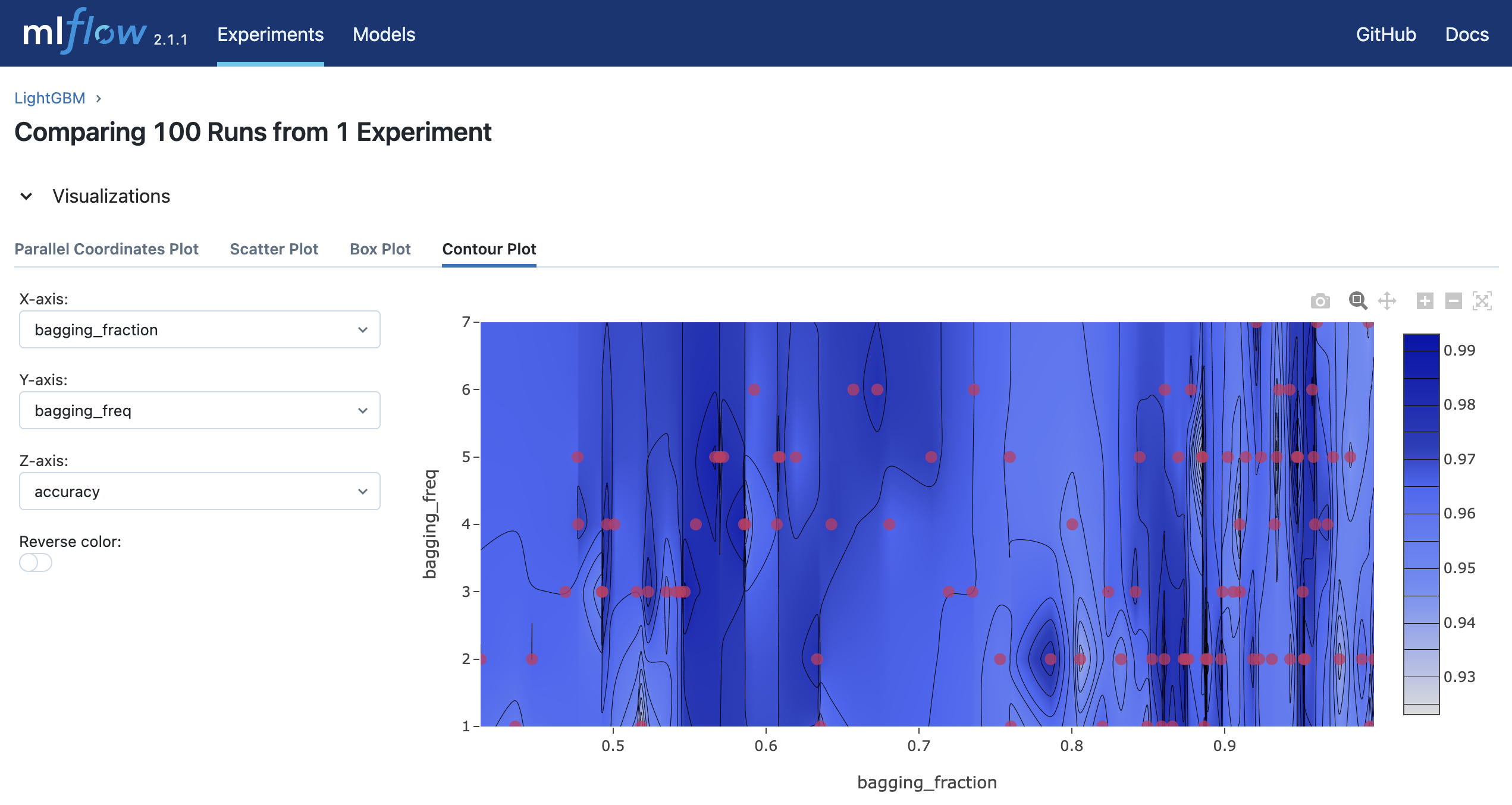
Keras example
Install the libraries.
$ pip install mlflow
$ pip install optuna
$ pip install scikit-learn
$ pip install tensorflow
Write the following Keras code in mlflow_keras.py Optuna provides an integration with MLflow called optuna.integration.MLflowCallback. Below is the code for using optuna.integration.MLflowCallback.
import optuna
from optuna.integration.mlflow import MLflowCallback
from sklearn.datasets import load_wine
from sklearn.model_selection import train_test_split
from sklearn.preprocessing import StandardScaler
from tensorflow.keras.backend import clear_session
from tensorflow.keras.layers import Dense
from tensorflow.keras.models import Sequential
from tensorflow.keras.optimizers import SGD
TEST_SIZE = 0.25
BATCHSIZE = 16
EPOCHS = 100
def standardize(data):
return StandardScaler().fit_transform(data)
def create_model(num_features: int, trial: optuna.Trial):
model = Sequential()
model.add(
Dense(
num_features,
activation="relu",
kernel_initializer="normal",
input_shape=(num_features,),
)
),
model.add(Dense(16, activation="relu", kernel_initializer="normal"))
model.add(Dense(16, activation="relu", kernel_initializer="normal"))
model.add(Dense(1, kernel_initializer="normal", activation="linear"))
optimizer = SGD(
learning_rate=trial.suggest_float("learning_rate", 1e-5, 1e-1, log=True),
momentum=trial.suggest_float("momentum", 0.0, 1.0),
)
model.compile(loss="mean_squared_error", optimizer=optimizer)
return model
def objective(trial: optuna.Trial):
# Clear clutter from previous Keras session graphs.
clear_session()
X, y = load_wine(return_X_y=True)
X = standardize(X)
X_train, X_valid, y_train, y_valid = train_test_split(
X, y, test_size=TEST_SIZE, random_state=42
)
model = create_model(X.shape[1], trial)
model.fit(X_train, y_train, shuffle=True, batch_size=BATCHSIZE, epochs=EPOCHS, verbose=False)
return model.evaluate(X_valid, y_valid, verbose=0)
if __name__ == "__main__":
mlflc = MLflowCallback(metric_name="mean_squared_error")
study = optuna.create_study(
study_name="Keras",
)
study.optimize(objective, n_trials=100, timeout=600, callbacks=[mlflc])
print("Number of finished trials: {}".format(len(study.trials)))
print("Best trial:")
trial = study.best_trial
print(" Value: {}".format(trial.value))
print(" Params: ")
for key, value in trial.params.items():
print(" {}: {}".format(key, value))
Execute the following command.
$ python mlflow_keras.py
The results of the Optuna trials will be returned.
Number of finished trials: 100
Best trial:
Value: 0.0008772228611633182
Params:
learning_rate: 0.046622562292222114
momentum: 0.9013368782978584
Run mlflow ui and access http://127.0.0.1:5000 to see the results of the experiment in your browser.
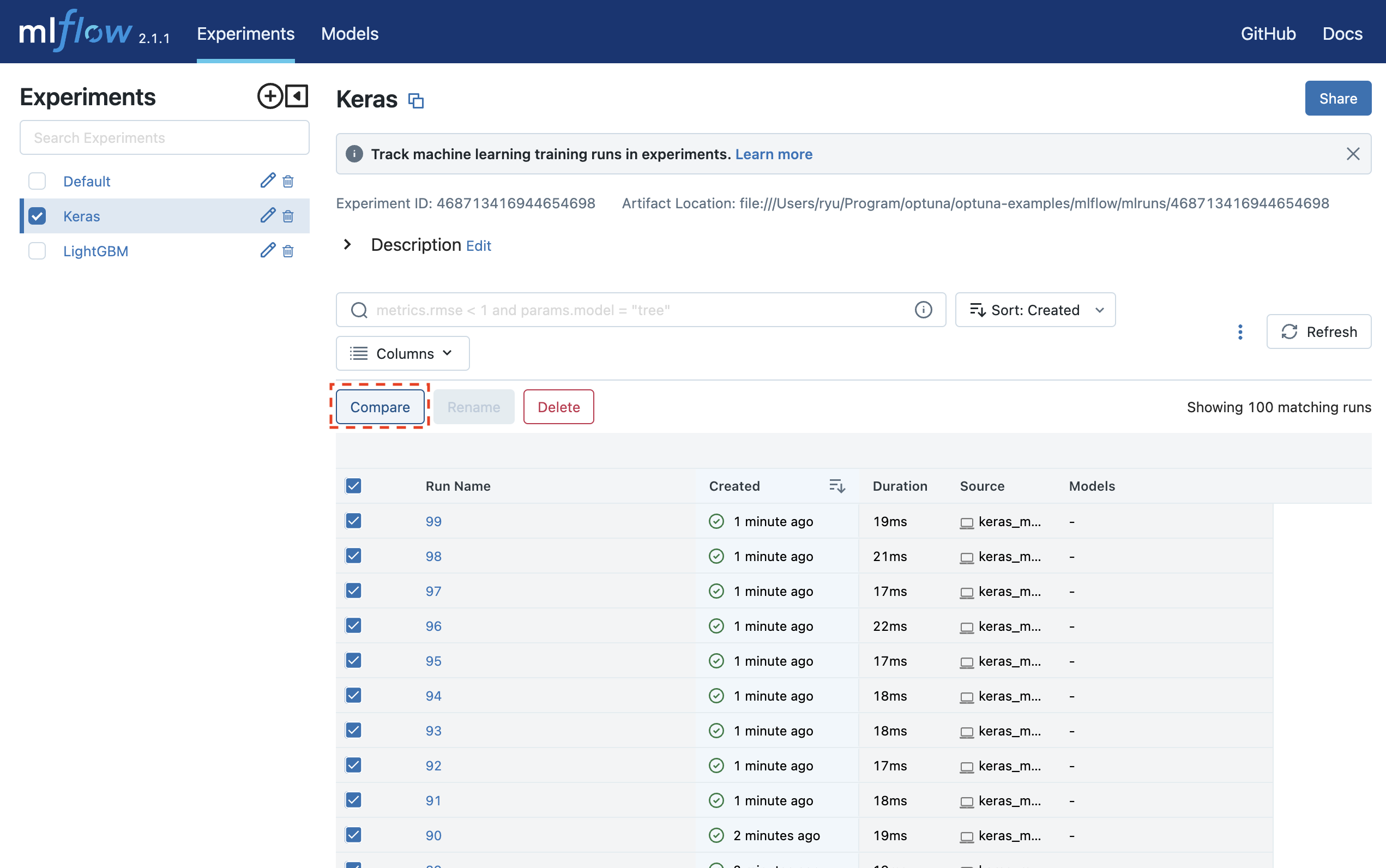
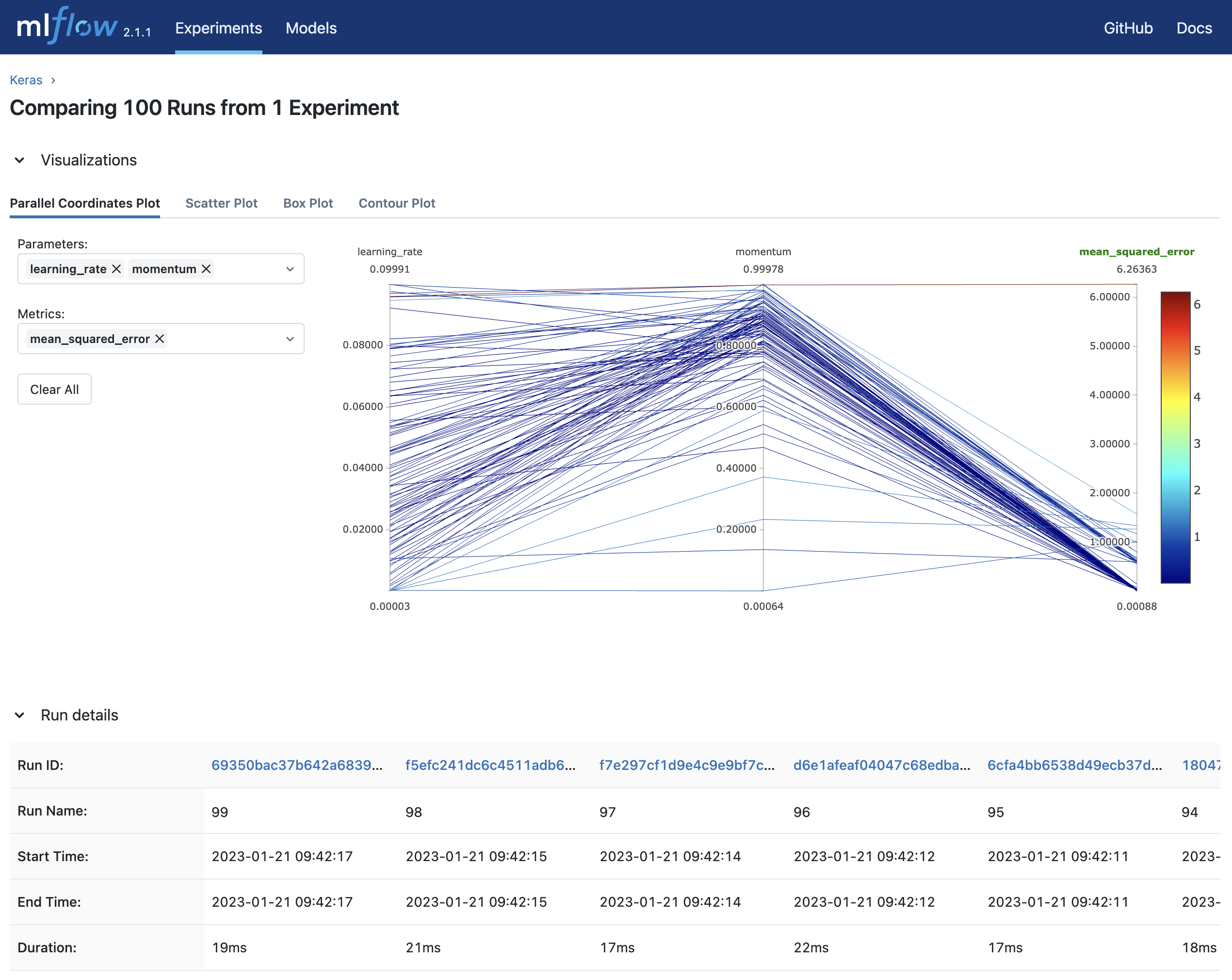
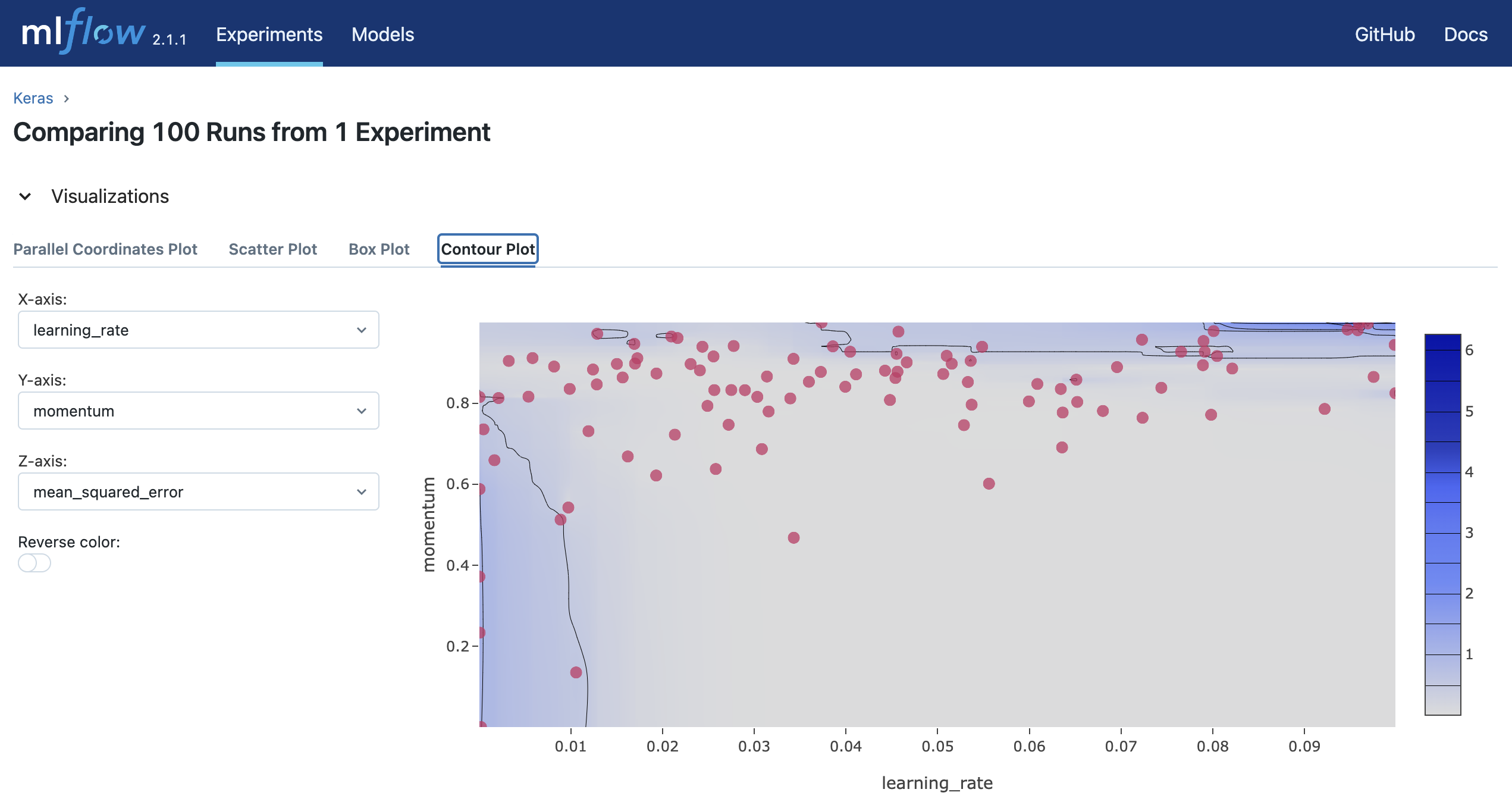
References