What is Coefficient of Determination (R-squared)
The coefficient of determination, or
The formula for
where,
y_i i^{th} \hat{y_i} i^{th} \bar{y}
R-squared and Goodness-of-Fit
Goodness-of-fit is a measure of how well a statistical model fits the observed data. A higher
R-Squared and Correlation Coefficient
The correlation coefficient (
Adjusted R-squared
Adjusted
where
Adjusted
Calculating and Interpreting R-squared using Python
In this chapter, I will demonstrate how to calculate R-squared using Python and the California Housing dataset.
First, we will import the required libraries and load the California Housing dataset, a widely-used public dataset for regression analysis.
import numpy as np
import pandas as pd
import matplotlib.pyplot as plt
import seaborn as sns
from sklearn.linear_model import LinearRegression
from sklearn.metrics import r2_score
from sklearn.model_selection import train_test_split
from sklearn.datasets import fetch_california_housing
# Load the California Housing dataset
california = fetch_california_housing()
data = pd.DataFrame(california.data, columns=california.feature_names)
data['Price'] = california.target
Now, we will perform linear regression analysis using the LinearRegression class from the scikit-learn and calculate the R-squared value using the r2_score function. We will create two separate linear regression models using the good independent variable MedInc and the bad independent variable HouseAge. Then, we will calculate the R-squared values for both models.
# Good regression (MedInc vs. Price)
X_good = data[['MedInc']]
y_good = data['Price']
model_good = LinearRegression()
model_good.fit(X_good, y_good)
y_pred_good = model_good.predict(X_good)
r_squared_good = R-squared_score(y_good, y_pred_good)
print(f'R-squared (Good Regression - MedInc vs. Price): {r_squared_good:.2f}')
# Bad regression (HouseAge vs. Price)
X_bad = data[['HouseAge']]
y_bad = data['Price']
model_bad = LinearRegression()
model_bad.fit(X_bad, y_bad)
y_pred_bad = model_bad.predict(X_bad)
r_squared_bad = R-squared_score(y_bad, y_pred_bad)
print(f'R-squared (Bad Regression - HouseAge vs. Price): {r_squared_bad:.2f}')
R-squared (Good Regression - MedInc vs. Price): 0.47
R-squared (Bad Regression - HouseAge vs. Price): 0.01
As expected, the R-squared value for the good regression (MedInc vs. Price) is higher, indicating a better fit for the data. In contrast, the R-squared value for the bad regression (HouseAge vs. Price) is significantly lower, suggesting that the variable HouseAge does not provide a good fit for the data.
We will visualize the relationship between the dependent variable Price and a good independent variable MedInc, and a bad independent variable HouseAge.
# Good regression (MedInc vs. Price)
plt.figure(figsize=(10, 6))
sns.regplot(x='MedInc', y='Price', data=data, scatter_kws={'alpha': 0.3}, line_kws={'color': 'red'})
plt.title('Good Regression: MedInc vs. Price')
plt.xlabel('Median Income')
plt.ylabel('Price')
plt.show()
# Bad regression (HouseAge vs. Price)
plt.figure(figsize=(10, 6))
sns.regplot(x='HouseAge', y='Price', data=data, scatter_kws={'alpha': 0.3}, line_kws={'color': 'red'})
plt.title('Bad Regression: HouseAge vs. Price')
plt.xlabel('House Age')
plt.ylabel('Price')
plt.show()

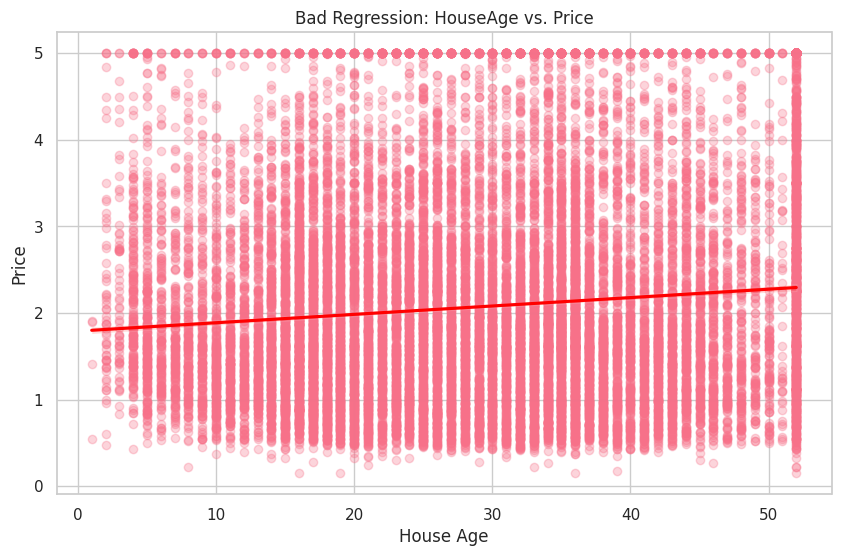
In the first plot, you can see a clear positive relationship between MedInc and Price. On the other hand, the second plot shows a weak relationship between HouseAge and Price.