What is Correlation Coefficient
The correlation coefficient is a numerical measure that quantifies the strength and direction of the linear relationship between two continuous variables. Its primary purpose is to assess how closely the two variables are related and provide insights into the nature of their association. This chapter delves deeper into the two most commonly used correlation coefficients: Pearson's correlation coefficient (
Pearson's Correlation Coefficient
Pearson's correlation coefficient (
where:
n x_i y_i \bar{x} \bar{y} x y
Spearman's Rank Correlation Coefficient
Spearman's rank correlation coefficient (
where:
n d_i x_i y_i
Interpretation of Correlation
The value of correlation coefficient ranges from -1 to 1. The strength and direction of the correlation can be interpreted as follows:
- -1 ≤ r < -0.7: Strong negative correlation
- -0.7 ≤ r < -0.3: Moderate negative correlation
- -0.3 ≤ r < 0: Weak negative correlation
- 0: No correlation
- 0 < r ≤ 0.3: Weak positive correlation
- 0.3 < r ≤ 0.7: Moderate positive correlation
- 0.7 < r ≤ 1: Strong positive correlation
Relationship between Covariance and Correlation Coefficient
Covariance and correlation coefficient are both measures of the relationship between two variables. While covariance provides information about the direction of the relationship (positive or negative), it does not provide any information about the strength of the relationship. In contrast, the correlation coefficient not only shows the direction of the relationship but also indicates the strength of the relationship on a standardized scale of -1 to 1.
The relationship between covariance and the Pearson's correlation coefficient can be expressed as follows:
where:
r cov(x, y) x y s_x s_y x y
In this equation, the Pearson's correlation coefficient is obtained by dividing the covariance by the product of the standard deviations of the two variables. This process standardizes the covariance so that the resulting correlation coefficient lies between -1 and 1, making it easier to interpret the strength of the relationship.
Limitations and Assumptions of Correlation Coefficient
Both Pearson's
- Correlation coefficients only measure the strength of the linear relationship between two variables; they do not imply causation.
- Outliers or extreme values can significantly impact the correlation coefficient, potentially leading to misleading results. It is essential to visualize the data using scatterplots to identify any outliers and assess the true nature of the relationship.
- Pearson's
r - Spearman's
\rho - The correlation coefficient may be sensitive to the sample size; smaller sample sizes can result in weaker correlations, even if a strong relationship exists. It is important to ensure that the sample size is sufficiently large to accurately represent the population.
Calculating Correlation Coefficient with Python
In this chapter, I will demonstrate how to calculate correlation coefficient using Python.
First, let's import the necessary libraries.
import pandas as pd
import numpy as np
import seaborn as sns
import matplotlib.pyplot as plt
For this example, let's create a sample dataset with three variables: x, y, and z. We will use pandas to create a DataFrame containing the data.
data = {
'x': [1, 2, 3, 4, 5, 6, 7, 8, 9, 10],
'y': [2, 4, 6, 8, 10, 12, 14, 16, 18, 20],
'z': [10, 9, 8, 7, 6, 5, 4, 3, 2, 1]
}
df = pd.DataFrame(data)
We can use the corr() method available in pandas DataFrame to calculate the correlation matrix for our dataset. The Pearson's correlation coefficient is used by default when using the corr() method in pandas DataFrame.
correlation_matrix = df.corr()
print(correlation_matrix)
x y z
x 1.0 1.0 -1.0
y 1.0 1.0 -1.0
z -1.0 -1.0 1.0
To make the correlation matrix more visually appealing, we will use the seaborn to create a heatmap.
plt.figure(figsize=(10, 7))
sns.set(font_scale=1.2)
sns.heatmap(correlation_matrix, annot=True, cmap='coolwarm', annot_kws={"size": 12})
plt.title("Correlation Matrix")
plt.show()
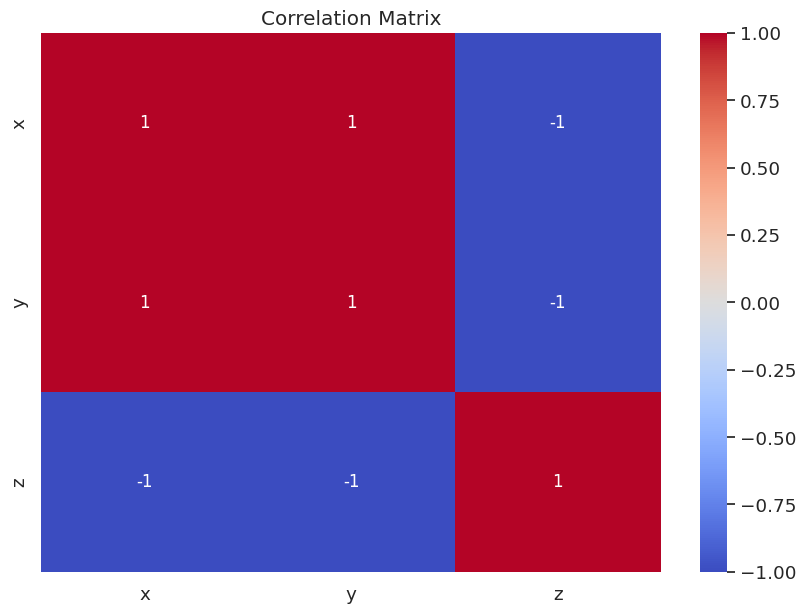
The resulting correlation matrix and heatmap will display the correlation coefficients for each pair of variables in the dataset.
- The correlation coefficient between
xandyis 1, indicating a strong positive correlation. - The correlation coefficient between
xandzis -1, indicating a strong negative correlation. - The correlation coefficient between
yandzis also -1, indicating a strong negative correlation.
By interpreting the correlation coefficients, we can gain insights into the relationships between the variables in our dataset. In this case, we can see that x and y have a strong positive linear relationship, while both x and z and y and z have strong negative linear relationships.
Visually Understanding Correlation
To demonstrate data with various correlation coefficients, we will generate three different datasets with varying degrees of correlation and create scatterplots for each dataset.
import numpy as np
import matplotlib.pyplot as plt
np.random.seed(42)
# Create dataset with a strong positive correlation
x1 = np.random.normal(50, 10, 100)
y1 = x1 * 1.2 + np.random.normal(0, 5, 100)
# Create dataset with a weak positive correlation
x2 = np.random.normal(50, 10, 100)
y2 = x2 * 0.2 + np.random.normal(0, 20, 100)
# Create dataset with no correlation
x3 = np.random.normal(50, 10, 100)
y3 = np.random.normal(50, 10, 100)
# Create scatterplots for each dataset
plt.figure(figsize=(18, 5))
plt.subplot(131)
plt.scatter(x1, y1)
plt.title("Strong Positive Correlation")
plt.xlabel("x1")
plt.ylabel("y1")
plt.subplot(132)
plt.scatter(x2, y2)
plt.title("Weak Positive Correlation")
plt.xlabel("x2")
plt.ylabel("y2")
plt.subplot(133)
plt.scatter(x3, y3)
plt.title("No Correlation")
plt.xlabel("x3")
plt.ylabel("y3")
plt.show()
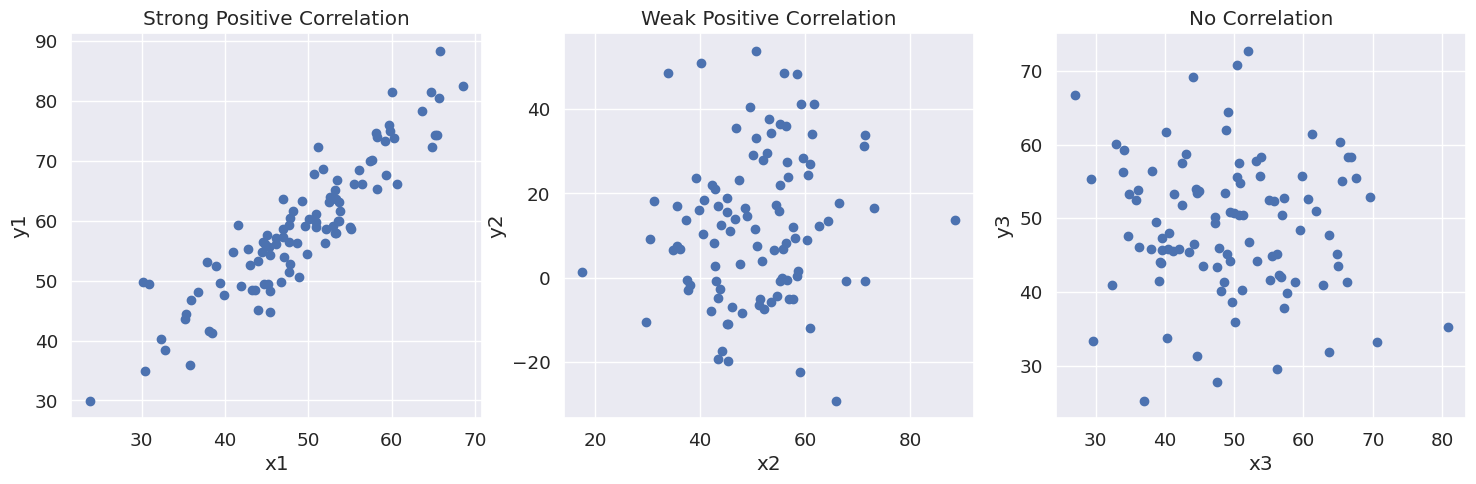
The code above generates three different datasets:
- Strong positive correlation: In this dataset,
x1andy1have a strong positive linear relationship, which is evident in the scatterplot as the points are closely clustered around a line with a positive slope. - Weak positive correlation: In this dataset,
x2andy2have a weak positive linear relationship. The scatterplot shows that the points are dispersed around a line with a positive slope, but the dispersion is much greater than in the strong positive correlation case. - No correlation: In this dataset,
x3andy3have no linear relationship. The scatterplot shows that the points are randomly distributed and do not follow any discernible pattern.