Introduction
Text classification is one of the common tasks in NLP and can be used for a wide range of applications. In this article, I will use DistilBERT to perform sentiment analysis, a form of text classification.
Hugging Face ecosystem
The Hugging Face ecosystem makes it easy to develop fine-tuned models for inference from raw text.
The Hugging Face ecosystem includes three core libraries:
- Datasets
- Tokenizers
- Transformers
With the Hugging Face ecosystem, development proceeds in the following flow:
- Get a dataset
Search the Hugging Face page for a dataset for the task you want to solve (if you don't find a dataset that looks good, create your own dataset) - Get a Tokenizer
Get a Tokenizer that matches your pre-trained model - Tokenization
Process the dataset with Tokenizer - Get a model
Get pre-trained model - Training
Run training - Inference
Inference by the model
In the following, we follow the above flow to develop a model in the Google Colab environment.
Install libraries
Install the following libraries.
!pip install transformers
!pip install datasets
Get a dataset
You must first find a dataset to use.
Hugging Face offers a wealth of datasets. Datasets can be found at the following link.
To download data from the Hugging Face Hub, use the datasets library. In this article, I will download a dataset called emotion.
from datasets import load_dataset
dataset = load_dataset("emotion")
Check the contents of the acquired data set.
>> dataset
DatasetDict({
train: Dataset({
features: ['text', 'label'],
num_rows: 16000
})
validation: Dataset({
features: ['text', 'label'],
num_rows: 2000
})
test: Dataset({
features: ['text', 'label'],
num_rows: 2000
})
})
The dataset is divided into train, validation, and test, each of which has information such as text and label.
The dataset can be treated as a DataFrame by setting the format to pandas.
dataset.set_format(type="pandas")
train_df = dataset["train"][:]
>> train_df.head(5)
| | text | label |
| --- | ------------------------------------------------- | ----- |
| 0 | i didnt feel humiliated | 0 |
| 1 | i can go from feeling so hopeless to so damned... | 0 |
| 2 | im grabbing a minute to post i feel greedy wrong | 3 |
| 3 | i am ever feeling nostalgic about the fireplac... | 2 |
| 4 | i am feeling grouchy | 3 |
Check the breakdown of label.
>> train_df.value_counts(["label"])
label
1 5362
0 4666
3 2159
4 1937
2 1304
5 572
dtype: int64
We can see that there are six different labels. The meaning of each label can be checked using features.
>> dataset["train"].features
{'text': Value(dtype='string', id=None),
'label': ClassLabel(names=['sadness', 'joy', 'love', 'anger', 'fear', 'surprise'], id=None)}
The label is a ClassLabel class and seems to be assigned as follows.
- 0: sadness
- 1: joy
- 2: love
- 3: anger
- 4: fear
- 5: surprise
The method int2str() of the ClassLabel class can be used to create a new column in the DataFrame corresponding to the label name.
def label_int2str(x):
return dataset["train"].features["label"].int2str(x)
train_df["label_name"] = train_df["label"].apply(label_int2str)
>> train_df.head()
| | text | label | label_name |
| --- | ------------------------------------------------- | ----- | ---------- |
| 0 | i didnt feel humiliated | 0 | sadness |
| 1 | i can go from feeling so hopeless to so damned... | 0 | sadness |
| 2 | im grabbing a minute to post i feel greedy wrong | 3 | anger |
| 3 | i am ever feeling nostalgic about the fireplac... | 2 | love |
| 4 | i am feeling grouchy | 3 | anger |
Finally, restore the formatting that was done to the DataFrame.
dataset.reset_format()
Get a Tokenizer
Hugging Face provides a convenient AutoTokenizer class that allows you to quickly load a Tokenizer associated with a pre-trained model.
The Tokenizer can be loaded simply by calling the from_pretrained() method with the ID of the model on the Hub or a local file path. In this case, we will load distilbert-base-uncased, which is the Tokenizer for DistilBERT.
from transformers import AutoTokenizer
model_ckpt = "distilbert-base-uncased"
tokenizer = AutoTokenizer.from_pretrained(model_ckpt)
Prepare a sample text and run Tokenizer.
sample_text = "\
DistilBERT is a small, fast, cheap and light Transformer model based on the BERT architecture. \
Knowledge distillation is performed during the pre-training step to reduce the size of a BERT model by 40% \
"
The result of Tokenizer is as follows.
sample_text_encoded = tokenizer(sample_text)
print(sample_text_encoded)
{'input_ids': [101, 4487, ..., 1003, 102], 'attention_mask': [1, 1, ..., 1, 1]}
The text encoded by the Tokenizer contains input_ids and attention_mask.
input_ids is a numeric-encoded token.
attention_mask is a mask to determine if the token is valid for later models. Invalid tokens, such as [PAD], are processed with attention_mask set to 0.
The convert_ids_to_tokens() method can be used to obtain a token string.
tokens = tokenizer.convert_ids_to_tokens(sample_text_encoded.input_ids)
print(tokens)
['[CLS]', 'di', '##sti', '##lbert', 'is', 'a', 'small', ',', 'fast', ',', 'cheap', 'and', 'light', 'transform', '##er', 'model', 'based', 'on', 'the', 'bert', 'architecture', '.', 'knowledge', 'di', '##sti', '##llation', 'is', 'performed', 'during', 'the', 'pre', '-', 'training', 'step', 'to', 'reduce', 'the', 'size', 'of', 'a', 'bert', 'model', 'by', '40', '%', '[SEP]']
A prefix of ## indicates that the string has been split into subwords.
You can use convert_tokens_to_string() to reconstruct the string.
decode_text = tokenizer.convert_tokens_to_string(tokens)
print(decode_text)
[CLS] distilbert is a small, fast, cheap and light transformer model based on the bert architecture. knowledge distillation is performed during the pre - training step to reduce the size of a bert model by 40 % [SEP]
Tokenization
To apply the tokenization process to the entire data set, define a function to process it on a batch basis and use map to perform it.
def tokenize(batch):
return tokenizer(
batch["text"],
padding=True,
truncation=True
)
If padding=True is specified, the batch will be filled with zeros up to the size of the longest one in the batch, and if truncation=True is specified, the batch will be truncated beyond the maximum context size supported by the model.
The maximum context size supported by the model can be found below.
>> tokenizer.model_max_length
512
Applies tokenization to the entire data set. batched=True to batch, batch_size=None to make the entire set one batch.
dataset_encoded = dataset.map(tokenize, batched=True, batch_size=None)
>> dataset_encoded
DatasetDict({
train: Dataset({
features: ['text', 'label', 'input_ids', 'attention_mask'],
num_rows: 16000
})
validation: Dataset({
features: ['text', 'label', 'input_ids', 'attention_mask'],
num_rows: 2000
})
test: Dataset({
features: ['text', 'label', 'input_ids', 'attention_mask'],
num_rows: 2000
})
})
You can see that columns have been added to the entire data set.
You can check the results on a sample-by-sample basis using DataFrame or similar.
import pandas as pd
sample_encoded = dataset_encoded["train"][0]
pd.DataFrame(
[sample_encoded["input_ids"]
, sample_encoded["attention_mask"]
, tokenizer.convert_ids_to_tokens(sample_encoded["input_ids"])],
['input_ids', 'attention_mask', "tokens"]
).T
| | input_ids | attention_mask | tokens |
| --- | --------- | -------------- | ------ |
| 0 | 101 | 1 | \[CLS] |
| 1 | 1045 | 1 | i |
| 2 | 2134 | 1 | didn |
| 3 | 2102 | 1 | ##t |
| 4 | 2514 | 1 | feel |
| ... | ... | ... | ... |
| 82 | 0 | 0 | \[PAD] |
| 83 | 0 | 0 | \[PAD] |
| 84 | 0 | 0 | \[PAD] |
| 85 | 0 | 0 | \[PAD] |
| 86 | 0 | 0 | \[PAD] |
Get a model
Pre-trained models can be retrieved from the following
A dedicated class is already prepared for the task of classifying text in series units.
import torch
from transformers import AutoModelForSequenceClassification, EvalPrediction
device = torch.device("cuda" if torch.cuda.is_available() else "cpu")
num_labels = len(dataset_encoded["train"].features["label"].names)
model = AutoModelForSequenceClassification.from_pretrained(model_ckpt, num_labels=num_labels).to(device)
Training
First, define the metrics to be used during training as a function.
from sklearn.metrics import accuracy_score, f1_score
def compute_metrics(pred: EvalPrediction):
labels = pred.label_ids
preds = pred.predictions.argmax(-1)
f1 = f1_score(labels, preds, average="weighted")
acc = accuracy_score(labels, preds)
return {"accuracy": acc, "f1": f1}
Then, training parameters are defined using the TrainingArguments class.
from transformers import TrainingArguments
batch_size = 16
logging_steps = len(dataset_encoded["train"]) // batch_size
model_name = "sample-distilbert-text-classification"
training_args = TrainingArguments(
output_dir=model_name,
num_train_epochs=2,
learning_rate=2e-5,
per_device_train_batch_size=batch_size,
per_device_eval_batch_size=batch_size,
weight_decay=0.01,
evaluation_strategy="epoch",
disable_tqdm=False,
logging_steps=logging_steps,
push_to_hub=False,
log_level="error"
)
The Trainer class is used for training.
from transformers import Trainer
trainer = Trainer(
model=model,
args=training_args,
compute_metrics=compute_metrics,
train_dataset=dataset_encoded["train"],
eval_dataset=dataset_encoded["validation"],
tokenizer=tokenizer
)
trainer.train()
| Epoch | Training Loss | Validation Loss | Accuracy | F1 |
| ----- | ------------- | --------------- | -------- | -------- |
| 1 | 0.481200 | 0.199959 | 0.926000 | 0.924853 |
| 2 | 0.147700 | 0.155566 | 0.936500 | 0.936725 |
TrainOutput(global_step=2000, training_loss=0.3144808197021484, metrics={'train_runtime': 301.8879, 'train_samples_per_second': 106.0, 'train_steps_per_second': 6.625, 'total_flos': 720342861696000.0, 'train_loss': 0.3144808197021484, 'epoch': 2.0})
Inference
You can get the result of inference by predict().
preds_output = trainer.predict(dataset_encoded["validation"])
The inference results are visualized in a confusion matrix as follows.
import numpy as np
import matplotlib.pyplot as plt
from sklearn.metrics import ConfusionMatrixDisplay, confusion_matrix
plt.style.use('ggplot')
y_preds = np.argmax(preds_output.predictions, axis=1)
y_valid = np.array(dataset_encoded["validation"]["label"])
labels = dataset_encoded["train"].features["label"].names
def plot_confusion_matrix(y_preds, y_true, labels):
cm = confusion_matrix(y_true, y_preds, normalize="true")
fig, ax = plt.subplots(figsize=(8, 8))
plt.rcParams.update({'font.size': 12})
disp = ConfusionMatrixDisplay(confusion_matrix=cm, display_labels=labels)
disp.plot(cmap="Blues", values_format=".2f", ax=ax, colorbar=True)
plt.grid(None)
plt.title("Normalized confusion matrix", fontsize=16)
plt.show()
plot_confusion_matrix(y_preds, y_valid, labels)
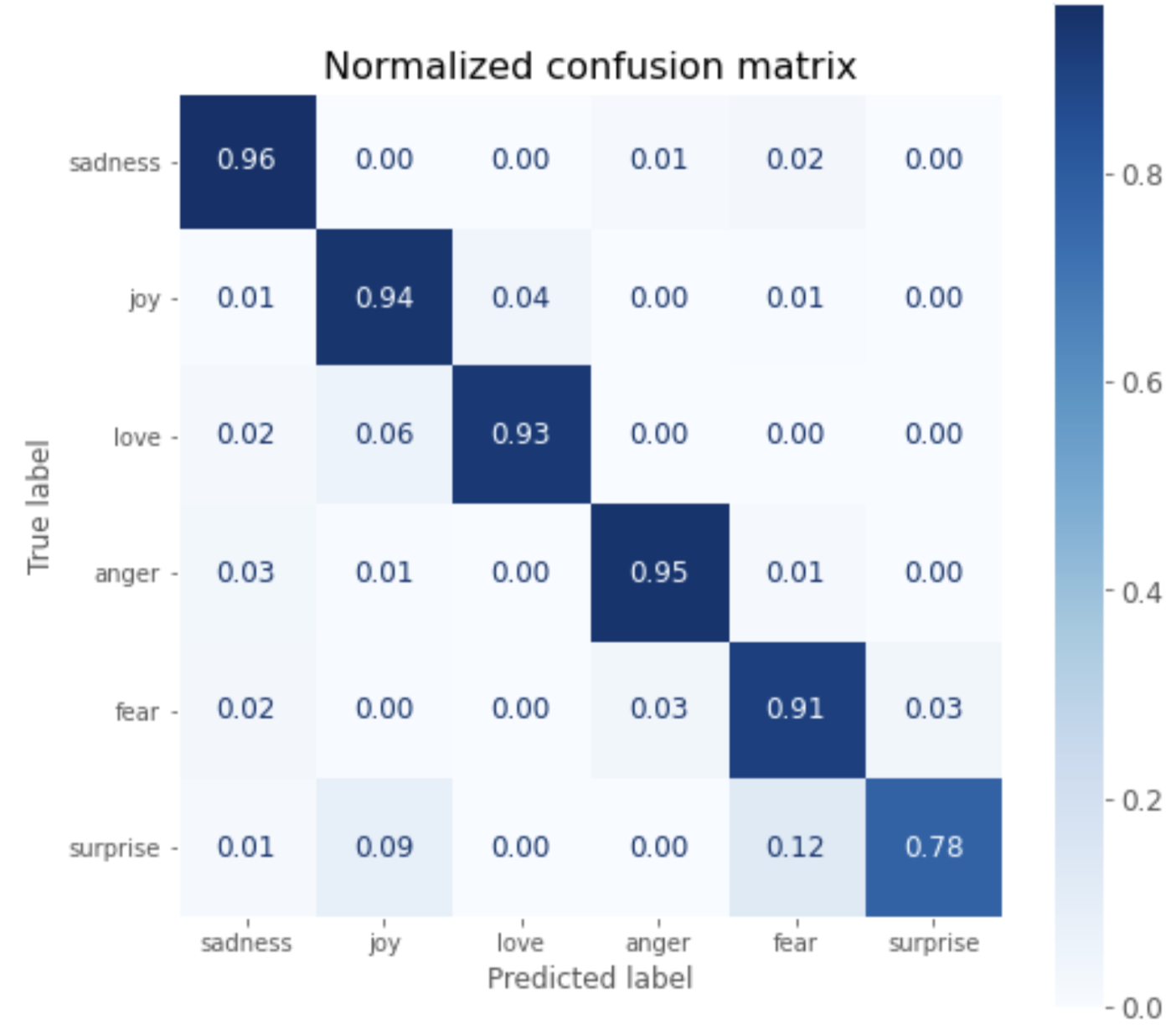
You can see that except for surprise, the correct answer rate is over 90%.
Save the model
Set the label information and save the model with save_model().
id2label = {}
for i in range(dataset["train"].features["label"].num_classes):
id2label[i] = dataset["train"].features["label"].int2str(i)
label2id = {}
for i in range(dataset["train"].features["label"].num_classes):
label2id[dataset["train"].features["label"].int2str(i)] = i
trainer.model.config.id2label = id2label
trainer.model.config.label2id = label2id
trainer.save_model(f"./{model_name}")
The result of saving is the following directory structure.
sample-distilbert-text-classification
├── config.json
├── pytorch_model.bin
├── special_tokens_map.json
├── tokenizer_config.json
├── training_args.bin
└── vocab.txt
Load and infer
Load the saved Tokenizer and model as a PyTorch model.
saved_tokenizer = AutoTokenizer.from_pretrained(f"./{model_name}")
saved_model = AutoModelForSequenceClassification.from_pretrained(f"./{model_name}").to(device)
Let us try to infer the sample text.
inputs = saved_tokenizer(sample_text, return_tensors="pt")
new_model.eval()
with torch.no_grad():
outputs = saved_model(
inputs["input_ids"].to(device),
inputs["attention_mask"].to(device),
)
outputs.logits
tensor([[-0.5823, 2.9460, -1.4961, 0.1718, -0.0931, -1.4067]],
device='cuda:0')
Converting logits to inferred labels shows that the emotion of the sample text is inferred as joy.
y_preds = np.argmax(outputs.logits.to('cpu').detach().numpy().copy(), axis=1)
def id2label(x):
return new_model.config.id2label[x]
y_dash = [id2label(x) for x in y_preds]
>> y_dash
['joy']
Google Colaboratory code
The following is a summary of the code.
from datasets import load_dataset
from transformers import AutoModelForSequenceClassification, AutoTokenizer
from transformers import TrainingArguments
from transformers import Trainer
from sklearn.metrics import accuracy_score, f1_score
from sklearn.metrics import ConfusionMatrixDisplay, confusion_matrix
import torch
import matplotlib.pyplot as plt
import numpy as np
plt.style.use('ggplot')
# checkpoint
model_ckpt = "distilbert-base-uncased"
# get dataset
dataset = load_dataset("emotion")
# get tokenizer
tokenizer = AutoTokenizer.from_pretrained(model_ckpt)
# get model
device = torch.device("cuda" if torch.cuda.is_available() else "cpu")
num_labels = dataset["train"].features["label"].num_classes
model = (AutoModelForSequenceClassification
.from_pretrained(model_ckpt, num_labels=num_labels)
.to(device))
# tokenize
def tokenize(batch):
return tokenizer(batch["text"], padding=True, truncation=True)
dataset_encoded = dataset.map(tokenize, batched=True, batch_size=None)
# preparation for training
batch_size = 16
logging_steps = len(dataset_encoded["train"]) // batch_size
model_name = f"sample-text-classification-distilbert"
training_args = TrainingArguments(
output_dir=model_name,
num_train_epochs=2,
learning_rate=2e-5,
per_device_train_batch_size=batch_size,
per_device_eval_batch_size=batch_size,
weight_decay=0.01,
evaluation_strategy="epoch",
disable_tqdm=False,
logging_steps=logging_steps,
push_to_hub=False,
log_level="error",
)
# define evaluation metrics
def compute_metrics(pred):
labels = pred.label_ids
preds = pred.predictions.argmax(-1)
f1 = f1_score(labels, preds, average="weighted")
acc = accuracy_score(labels, preds)
return {"accuracy": acc, "f1": f1}
# train
trainer = Trainer(
model=model, args=training_args,
compute_metrics=compute_metrics,
train_dataset=dataset_encoded["train"],
eval_dataset=dataset_encoded["validation"],
tokenizer=tokenizer
)
trainer.train()
# eval
preds_output = trainer.predict(dataset_encoded["validation"])
y_preds = np.argmax(preds_output.predictions, axis=1)
y_valid = np.array(dataset_encoded["validation"]["label"])
labels = dataset_encoded["train"].features["label"].names
def plot_confusion_matrix(y_preds, y_true, labels):
cm = confusion_matrix(y_true, y_preds, normalize="true")
fig, ax = plt.subplots(figsize=(8, 8))
plt.rcParams.update({'font.size': 12})
disp = ConfusionMatrixDisplay(confusion_matrix=cm, display_labels=labels)
disp.plot(cmap="Blues", values_format=".2f", ax=ax, colorbar=True)
plt.grid(None)
plt.title("Normalized confusion matrix", fontsize=16)
plt.show()
plot_confusion_matrix(y_preds, y_valid, labels)
# labeling
id2label = {}
for i in range(dataset["train"].features["label"].num_classes):
id2label[i] = dataset["train"].features["label"].int2str(i)
label2id = {}
for i in range(dataset["train"].features["label"].num_classes):
label2id[dataset["train"].features["label"].int2str(i)] = i
trainer.model.config.id2label = id2label
trainer.model.config.label2id = label2id
# save
trainer.save_model(f"./{model_name}")
# load
new_tokenizer = AutoTokenizer\
.from_pretrained(f"./{model_name}")
new_model = (AutoModelForSequenceClassification
.from_pretrained(f"./{model_name}")
.to(device))
# infer with sample text
inputs = new_tokenizer(sample_text, return_tensors="pt")
new_model.eval()
with torch.no_grad():
outputs = new_model(
inputs["input_ids"].to(device),
inputs["attention_mask"].to(device),
)
y_preds = np.argmax(outputs.logits.to('cpu').detach().numpy().copy(), axis=1)
def id2label(x):
return new_model.config.id2label[x]
y_dash = [id2label(x) for x in y_preds]
y_dash
References