Deploying dbt to ECS Fargate
This article will introduce how to deploy a dbt to ECS Fargate. The architecture is depicted in the following diagram.
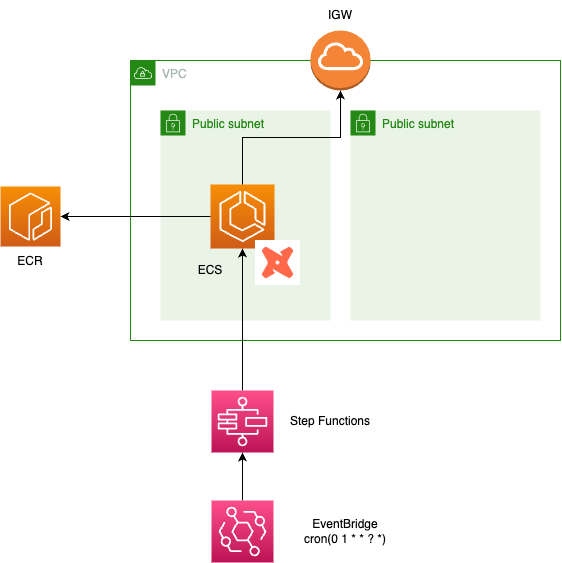
You can check the source code in the following repository.
The following knowledge is required to understand the source code:
- dbt
- Terraform
- AWS
- Docker
Cloning the Source Code
Clone the source code with the following command:
$ git clone https://github.com/ryuseikakujo/dbt-on-fargate.git
Setup
Below are the steps to build an infrastructure for running dbt on ECS Fargate.
- Provisioning ECR
- Creating S3 and DynamoDB for Terraform Backend
- Pushing dbt Docker image to ECR
- Applying Terraform configuration
1. Provisioning ECR
Execute /provisioning/ecr.sh.
- You will be asked to enter the environment name (
prod). - Then, enter the app name (
my-elt). - Finally, enter the image name (
dbt).
$ sh provisioning.ecr.sh
Enter environment name for ECR:
Enter app name:
Enter image name:
An ECR repository will be created with the name <env>-<app name>-<image name>.
2. Creating S3 and DynamoDB for Terraform Backend
Run /provisioning/backend.sh.
- When prompted, enter a unique S3 bucket name for Terraform Backend (e.g.,
prod-my-elt). - Enter a name for the DynamoDB table for Terraform Backend (e.g.,
prod-my-elt). - Provide a CloudFormation stack name for Terraform Backend (e.g.,
prod-my-elt).
$ sh provisioning.backend.sh
Enter unique S3 bucket name for Terraform Backend:
Enter dynamodb name for Terraform Backend:
Enter Cloudformation stack name for Terraform Backend:
A S3 bucket and a DynamoDB table named prod-my-elt will be created.
3. Pushing dbt Docker Image to ECR
Create and push the dbt Docker image using /dbt/Dockerfile (<prod-my-elt-dbt> should follow the name used during ECR creation).
$ cd dbt
$ aws ecr get-login-password --region ap-northeast-1 | docker login --username AWS --password-stdin 123456789012.dkr.ecr.ap-northeast-1.amazonaws.com
$ docker build --platform amd64 -t <prod-my-elt-dbt> .
$ docker tag dev-elt-dbt:latest 123456789012.dkr.ecr.ap-northeast-1.amazonaws.com/<prod-my-elt-dbt>:latest
$ docker push 123456789012.dkr.ecr.ap-northeast-1.amazonaws.com/<prod-my-elt-dbt>:latest
4. Applying Terraform Configuration
Execute terraform apply to create the following resources:
- VPC
- Public Subnet
- Internet Gateway (IGW)
- Security Group
- CloudWatch
- ECS Cluster
- ECS Task Definition
- EventBridge: Cron trigger for Step Functions
- Step Functions: DAG for ELT (executing dbt)
$ cd terraform/aws/dev
$ terraform init
$ terraform apply
References