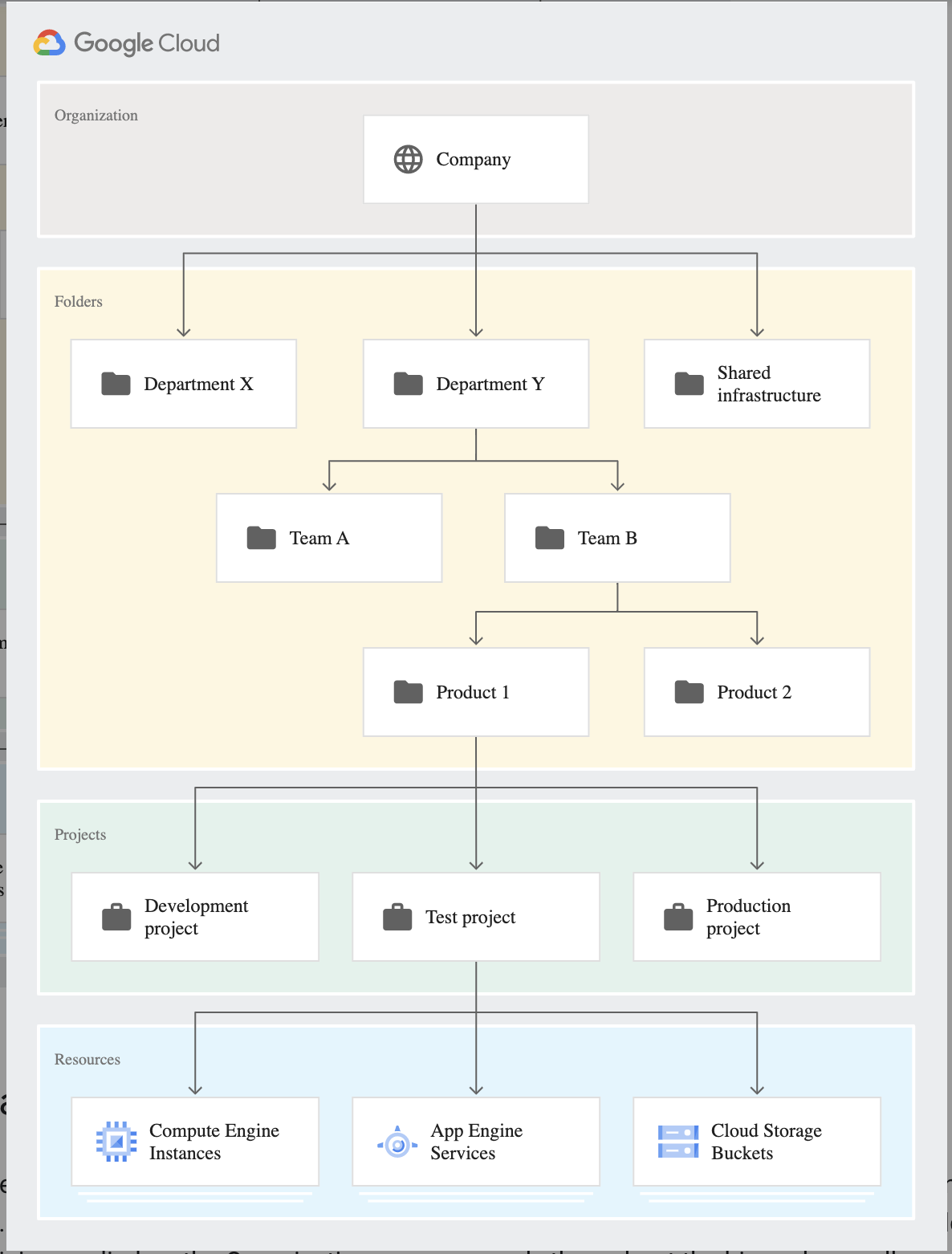What is Google Cloud
Google Cloud is a suite of cloud computing services provided by Google. Launched in 2008, Google Cloud has since evolved into one of the leading cloud service providers worldwide. Built on the same infrastructure that powers Google's own services like Google Search, Gmail, and YouTube, Google Cloud offers businesses the opportunity to harness the power of Google's cutting-edge technology and extensive global network.
Google Cloud delivers an extensive range of products and services designed to help organizations build, deploy, and scale applications, websites, and services on a secure, global infrastructure. The platform encompasses various aspects of cloud computing, including compute, storage, networking, big data, analytics, machine learning, and security, making it a one-stop-shop for businesses looking to migrate to the cloud or optimize their existing cloud infrastructure.
Why Choose Google Cloud
There are several reasons why businesses choose Google Cloud as their preferred cloud service provider:
-
Security
Google Cloud provides a robust security framework, incorporating advanced data protection, threat detection, and access controls, ensuring the security and privacy of your data and applications. -
Scalability
Google Cloud's auto-scaling capabilities allow organizations to easily scale their applications and services in response to changes in demand, ensuring optimal performance at all times. -
Performance
Google Cloud leverages Google's global network of data centers, offering low-latency connections and high-speed data transfer to users worldwide. -
Innovation
Google's commitment to innovation ensures that Google Cloud customers have access to the latest advancements in cloud computing technology, enabling them to stay ahead of the competition. -
Sustainability
Google Cloud is committed to environmental sustainability, utilizing renewable energy sources and employing energy-efficient technologies in its data centers.
Google Cloud vs. Other Cloud Providers
Google Cloud is often compared to other major cloud providers such as Amazon Web Services (AWS) and Microsoft Azure. Each of these providers offers its own unique set of features, pricing models, and performance capabilities. While AWS and Azure have a longer history in the cloud market, Google Cloud has been rapidly gaining market share thanks to its innovation, performance, and competitive pricing.
Some key differentiators for Google Cloud include:
- Google's expertise in data analytics and machine learning, making it an ideal choice for businesses looking to leverage these technologies.
- A more straightforward and transparent pricing model, often resulting in lower costs compared to its competitors.
- A commitment to open-source technologies, fostering a collaborative ecosystem that benefits developers and businesses alike.
Core Concepts of Google Cloud and Services
Understanding the fundamental concepts of Google Cloud is crucial for effectively managing and utilizing the platform's services. In this chapter, I will cover the core concepts, including resource hierarchy, organization, folder, project, region, and Identity and Access Management (IAM), as well as provide an overview of the primary Google Cloud services.
Resource Hierarchy
Google Cloud organizes resources in a hierarchical structure, allowing you to manage and secure them at different levels. The resource hierarchy consists of the following levels:
- Organization
- Folder
- Project
Resources within the hierarchy inherit the policies and permissions set at higher levels. This structure allows for centralized management, fine-grained access control, and simplified billing.
Organization
The organization is the top level of the resource hierarchy and represents a company or an institution. It provides a unified view of all the resources, projects, and folders belonging to the organization. The Organization resource is linked to a Google Workspace or Cloud Identity account, which enables you to manage users, groups, and domains.
Folder
Folders are optional, intermediate level resources that help you organize and manage projects within your organization. Folders can be nested, providing a flexible structure for grouping projects based on departments, teams, or any other criteria relevant to your organization. By applying policies and permissions at the folder level, you can efficiently manage access and maintain a consistent security posture across multiple projects.
Project
A project is the fundamental unit of organization within Google Cloud, and it serves as a container for resources, services, and configurations. Each project has a unique ID and can be associated with one or more users, groups, or service accounts. Projects enable you to manage, monitor, and organize your resources and services based on their purpose and lifecycle. Billing and quotas are also managed at the project level, simplifying cost allocation and monitoring.
Region
Google Cloud divides its infrastructure into regions, which are independent geographic areas that consist of multiple zones. Each region is designed to provide low latency, high availability, and fault tolerance. When deploying your resources, you can choose the region and zone that best meet your performance, availability, and compliance requirements. It is essential to consider factors like data sovereignty, latency, and redundancy when selecting regions for your workloads.
IAM (Identity and Access Management)
Identity and Access Management (IAM) is a critical component of Google Cloud that helps you control who has access to your resources and what actions they can perform. IAM allows you to define and manage identities (users, groups, and service accounts) and assign roles that determine the permissions for each identity.
IAM roles are a collection of permissions that can be assigned to identities, following the principle of least privilege to ensure that users and services have the minimum required access to perform their tasks. There are three types of roles in IAM:
-
Primitive roles
These are basic, predefined roles such as Owner, Editor, and Viewer, which grant broad access to resources. -
Predefined roles
These are granular roles designed for specific Google Cloud services, providing more fine-grained control over access. -
Custom roles
These are user-defined roles that you can create to meet the specific needs of your organization, granting only the required permissions.
Google Cloud Services
Google Cloud offers a wide range of services across various domains, such as compute, storage, networking, big data, analytics, machine learning, and security. Some of the primary services include:
-
Compute Services
Google Compute Engine, Google Kubernetes Engine, Google App Engine, and Cloud Functions provide various compute options, ranging from virtual machines to serverless and container orchestration. -
Storage Services
Google Cloud Storage, Cloud SQL, Cloud Spanner, Cloud Bigtable, and Firestore cater to different storage needs, from object storage to relational and NoSQL databases. -
Networking Services
Virtual Private Cloud, Cloud Load Balancing, Cloud CDN, and Cloud DNS help you build and manage global, high-performance networks. -
Big Data and Analytics Services
BigQuery, Dataflow, Dataproc, and Data Studio enable you to process, store, and analyze large datasets for business insights. -
Machine Learning and AI Services
Vertex AI, Cloud AutoML, and pre-built AI models, such as Vision API, Speech-to-Text API, and Natural Language API, help you build intelligent applications using machine learning. -
Security and Identity Services
Cloud Identity & Access Management (IAM), Cloud Security Command Center, and Cloud Key Management Service provide tools to manage access and protect your applications, data, and infrastructure.
References