What is Git Flow
Git Flow is a branching model for Git, which provides a set of guidelines for managing the codebase of a software project. It's a popular workflow used by many software development teams to streamline their development process and to ensure that code changes are properly managed and tested before being merged into the main codebase.
At its core, Git Flow revolves around two main branches: master and develop. The master branch represents the stable version of the code, while the develop branch is where new features are developed and integrated. Additionally, Git Flow defines a number of other branches, including feature branches, release branches, and hotfix branches, each with their own specific purpose and guidelines.
Feature branches are used for developing new features, with each feature branch created off the develop branch. Release branches are used to prepare for a new release, and are created off the develop branch once all features for the release have been completed. Hotfix branches are used for quickly fixing critical bugs in the stable version of the code, and are created off the master branch.
By following the Git Flow model, teams can ensure that new features are properly tested and integrated before being released, and that bugs are quickly identified and fixed in the stable version of the code. It also provides a clear structure for managing code changes, making it easier for developers to collaborate and work together on a codebase.
Git Flow Workflow
The Git Flow workflow consists of several branches, each with its own purpose and responsibilities. Here are the main branches of Git Flow.
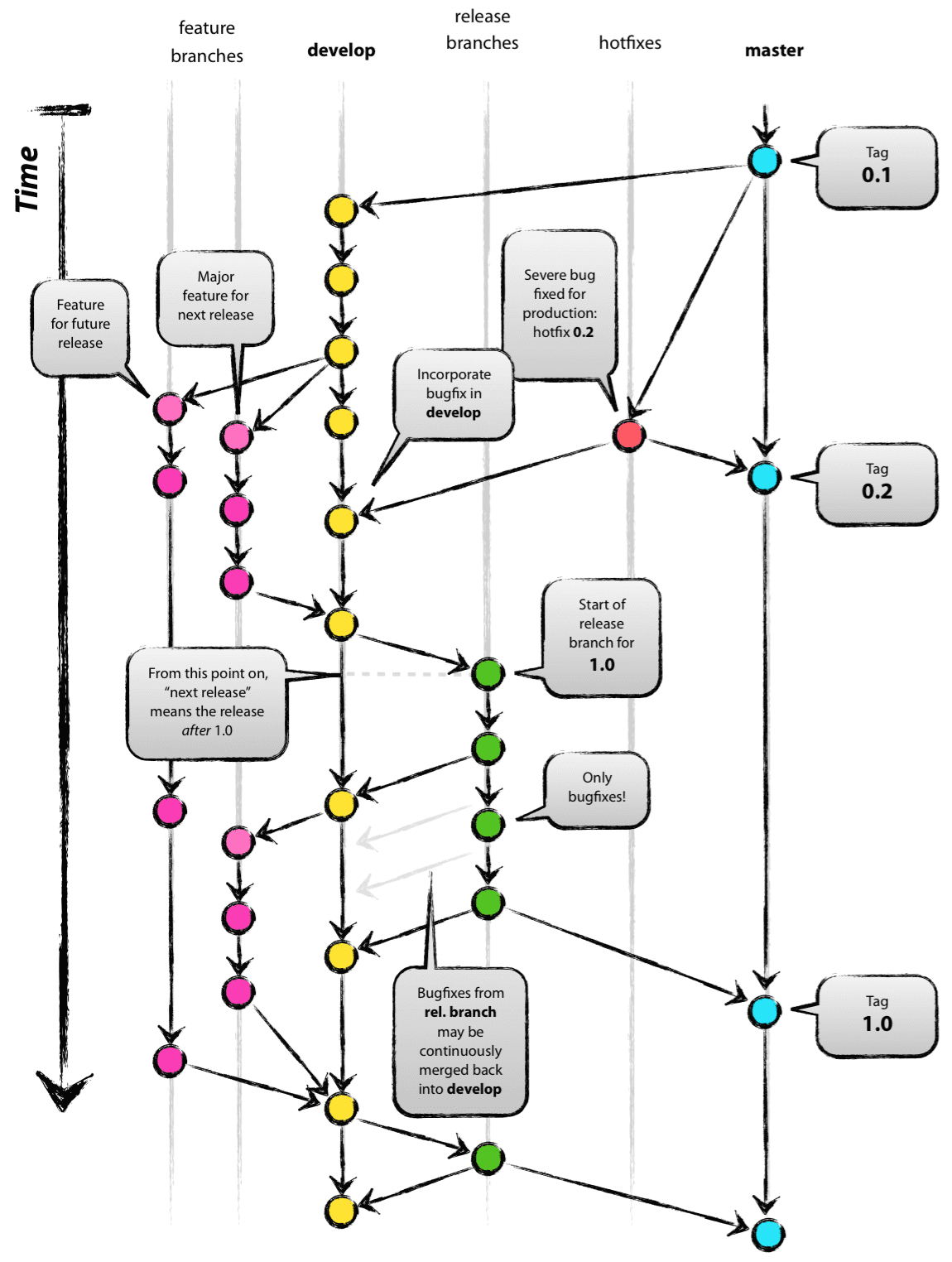
A successful Git branching model
Master Branch
The master branch is the main branch of the repository and contains the stable and production-ready code. All the code that is pushed to the master branch should be fully tested and free of bugs.
Develop Branch
The develop branch is the branch where developers merge their feature branches to integrate their changes into the main codebase. This branch serves as the working version of the code and is where most of the development work takes place.
Feature Branch
The feature branch is used to develop new features or changes in the codebase. Developers create a new feature branch from the develop branch and work on their changes in isolation. Once the feature is complete, it is merged back into the develop branch.
Release Branch
The release branch is used to prepare the codebase for a new release. It is created from the develop branch when all the new features for the release are complete. The release branch is where developers perform final testing, bug fixes, and minor changes before releasing the new version.
Hotfix Branch
The hotfix branch is used to fix critical bugs or issues that are discovered in the production code. It is created from the master branch and contains only the fixes necessary to resolve the issue. Once the hotfix is complete, it is merged back into both the master and develop branches.
Git Flow and Tagging
One of the key features of Git Flow is the use of tags, which allow developers to mark important milestones in their development process.
In Git Flow, tags are typically used to mark releases, hotfixes, or other important events in the development cycle. When a new version of the software is released, a tag is created to mark the specific commit that corresponds to that release. This makes it easy for developers to track which version of the code was used to create a particular release and to roll back to a specific version if necessary.
Here is an example step-by-step process for creating a tag from a release branch:
- First, make sure you are on the
releasebranch:
$ git checkout release/1.0.0
- Next, create a tag for the release:
$ git tag -a v1.0.0 -m "Release version 1.0.0"
This will create an annotated tag with the name "v1.0.0" and a message describing the release.
- Push the tag to the remote repository:
$ git push origin v1.0.0
This will push the tag to the remote repository so that it is visible to other users.
- Switch to the master branch:
$ git checkout master
- Merge the
releasebranch into themasterbranch:
$ git merge release/1.0.0
This will merge the changes from the release branch into the master branch.
6, Push the changes to the remote master branch:
$ git push origin master
This will push the changes to the remote master branch, including the new tag.
Best Practices for Git Flow
To ensure that Git Flow is implemented effectively, it is important to follow best practices. Here are some best practices to keep in mind:
Naming Conventions
Naming conventions are essential for keeping track of branches and understanding their purpose. Here are some best practices for naming conventions:
- Master branch: Always name it
master. - Develop branch: Always name it
develop. - Feature branch: Start the branch name with
feature/and add a descriptive name that identifies the purpose of the branch. - Release branch: Start the branch name with
release/and add the version number of the release. - Hotfix branch: Start the branch name with
hotfix/and add the version number of the release.
Committing Changes
Committing changes is a crucial part of Git Flow. Here are some best practices for committing changes:
- Keep commit messages concise and descriptive.
- Commit early and often.
- Use a consistent message format that includes the branch name and a brief description of the changes made.
- Do not commit files that do not belong in the repository, such as build files or configuration files.
Merging Branches
Merging branches is an important part of Git Flow. Here are some best practices for merging branches:
- Always merge into the branch you are working on, rather than merging from the branch you are working on.
- Use the
merge --no-ffcommand to ensure that merge commits are created. - Resolve conflicts as soon as they arise, rather than letting them accumulate.
- Review changes carefully before merging them into the main branch.
Versioning
Versioning is an important part of Git Flow, as it allows you to keep track of changes and identify the state of the codebase. Here are some best practices for versioning:
- Use semantic versioning to ensure that version numbers convey meaning.
- Tag releases with the appropriate version number.
- Keep a changelog to document changes made in each release.
- Use annotated tags to provide more information about the release.
References