Introduction
In this article, I will demonstrate how to create and deploy a sample Cloud Functions function.
Create a Function
- First, go to the Google Cloud Functions console and click the "CREATE FUNCTION" button.
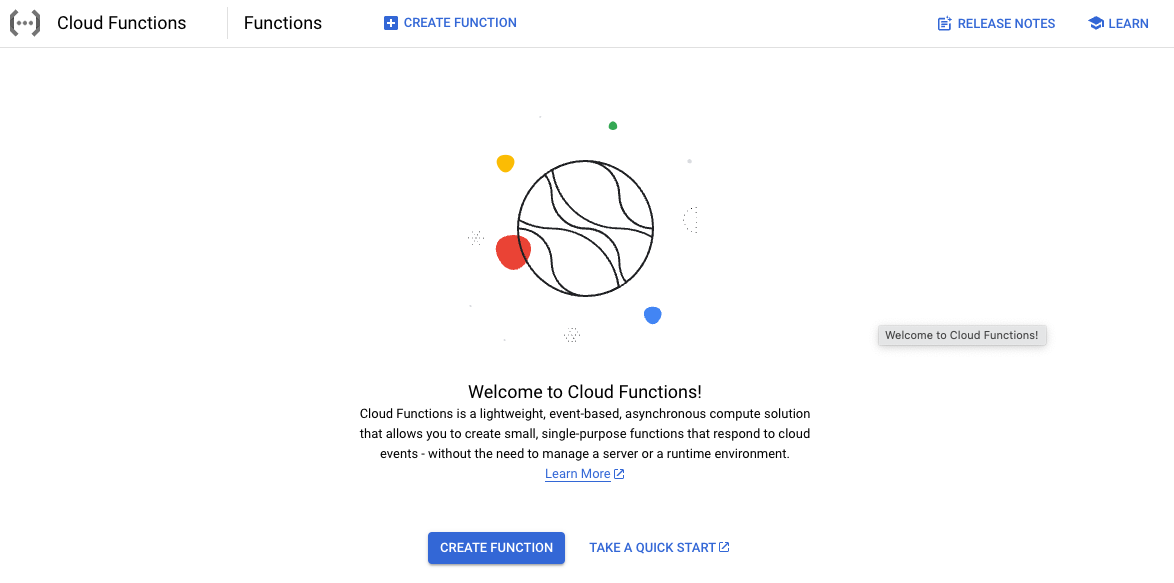
- Enter any function name in the "Function name" field, and click the "SAVE" button.
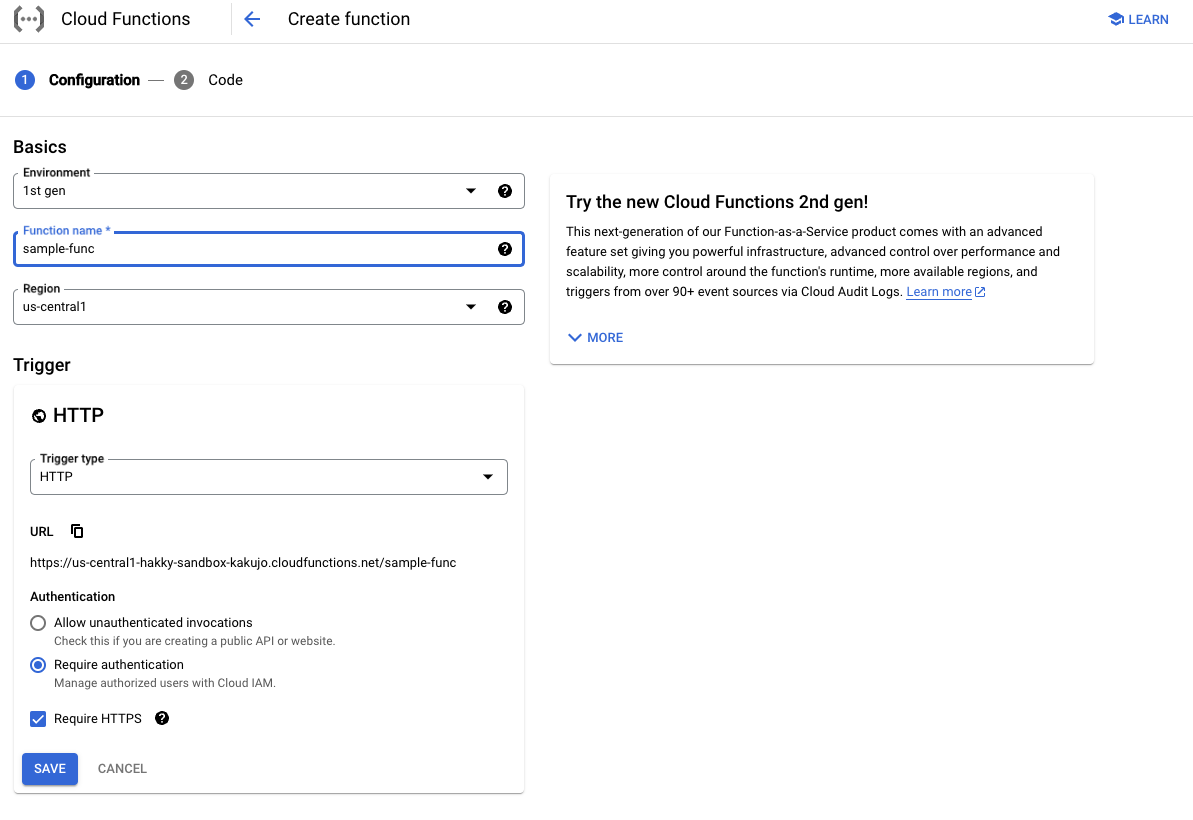
- Click the "NEXT" button.
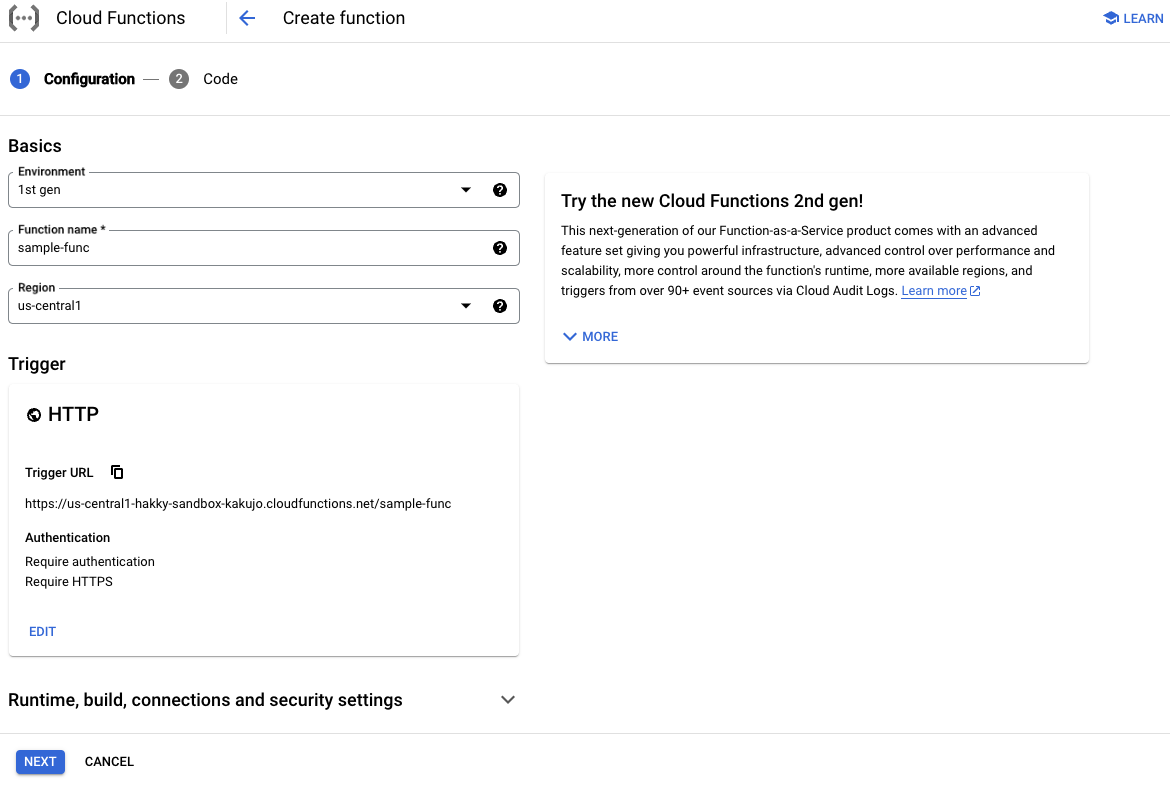
- Write the code. For this tutorial, we will leave it as default and click the "DEPLOY" button.
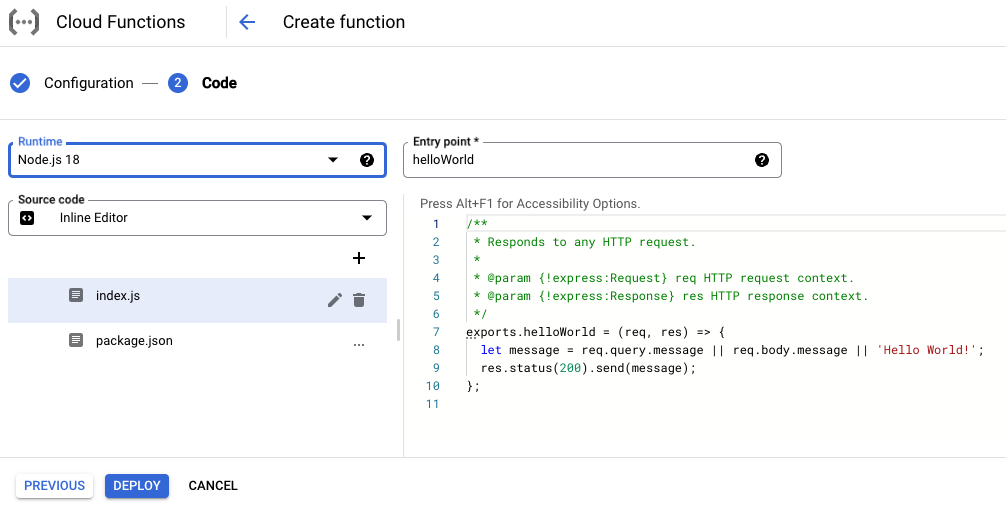
Execute the Function
- Attach a role that can execute the created function.
bash
$ gcloud alpha functions add-iam-policy-binding sample-func \
--region=us-central1 \
--member=allUsers \
--role=roles/cloudfunctions.invoker
- Get the trigger URL for the created function.
bash
$ gcloud functions describe demo-function --region us-central1 | grep url
- Send a POST request to the trigger URL.
bash
$ curl -X POST <trigger URL> \
-H 'Content-Type:application/json' \
-d '{"message":"Hello World!"}'
This will execute the function and return a response.
Hello World!
References
AlloyDB
Amazon Cognito
Amazon EC2
Amazon ECS
Amazon QuickSight
Amazon RDS
Amazon Redshift
Amazon S3
API
Autonomous Vehicle
AWS
AWS API Gateway
AWS Chalice
AWS Control Tower
AWS IAM
AWS Lambda
AWS VPC
BERT
BigQuery
Causal Inference
ChatGPT
Chrome Extension
CircleCI
Classification
Cloud Functions
Cloud IAM
Cloud Run
Cloud Storage
Clustering
CSS
Data Engineering
Data Modeling
Database
dbt
Decision Tree
Deep Learning
Descriptive Statistics
Differential Equation
Dimensionality Reduction
Discrete Choice Model
Docker
Economics
FastAPI
Firebase
GIS
git
GitHub
GitHub Actions
Google
Google Cloud
Google Search Console
Hugging Face
Hypothesis Testing
Inferential Statistics
Interval Estimation
JavaScript
Jinja
Kedro
Kubernetes
LightGBM
Linux
LLM
Mac
Machine Learning
Macroeconomics
Marketing
Mathematical Model
Meltano
MLflow
MLOps
MySQL
NextJS
NLP
Nodejs
NoSQL
ONNX
OpenAI
Optimization Problem
Optuna
Pandas
Pinecone
PostGIS
PostgreSQL
Probability Distribution
Product
Project
Psychology
Python
PyTorch
QGIS
R
ReactJS
Regression
Rideshare
SEO
Singer
sklearn
Slack
Snowflake
Software Development
SQL
Statistical Model
Statistics
Streamlit
Tabular
Tailwind CSS
TensorFlow
Terraform
Transportation
TypeScript
Urban Planning
Vector Database
Vertex AI
VSCode
XGBoost